Create a Flow
It’s time to create a flow to transfer files between your organizations. Flows need to be created before they can be configured.
This section explains how to create a "flow" in Thru—the complete definition of a file transfer from its source to its destination.
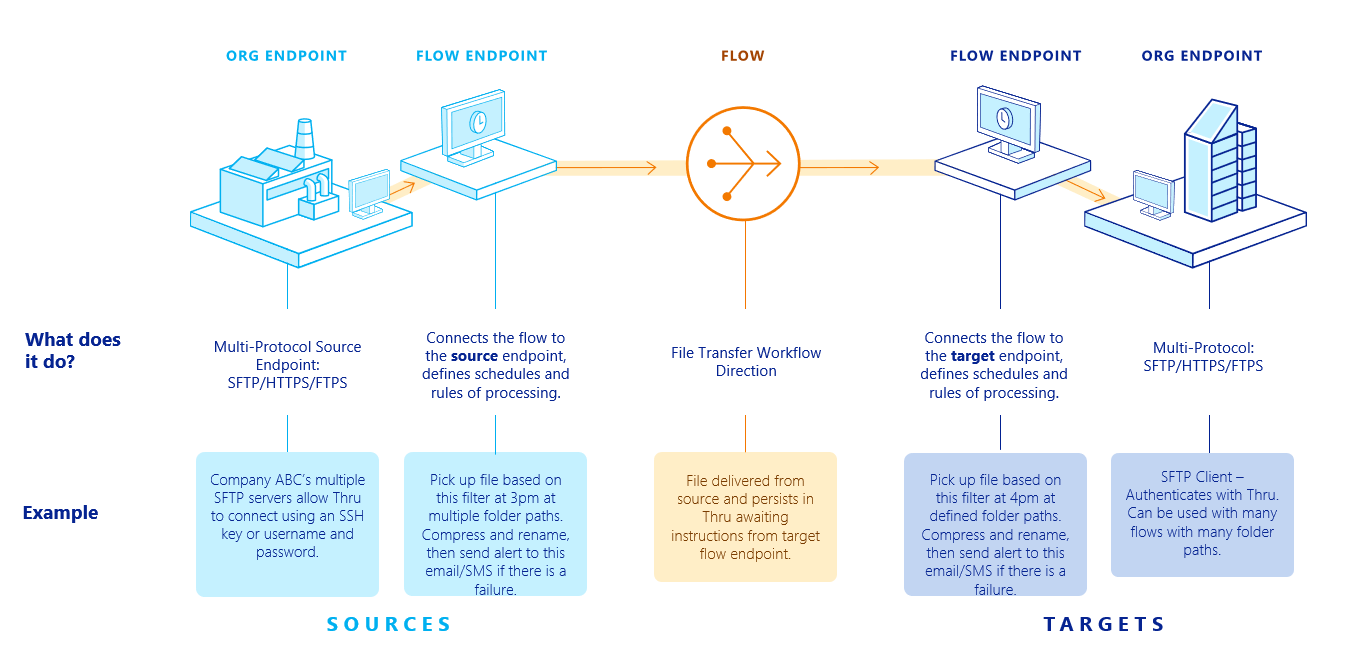
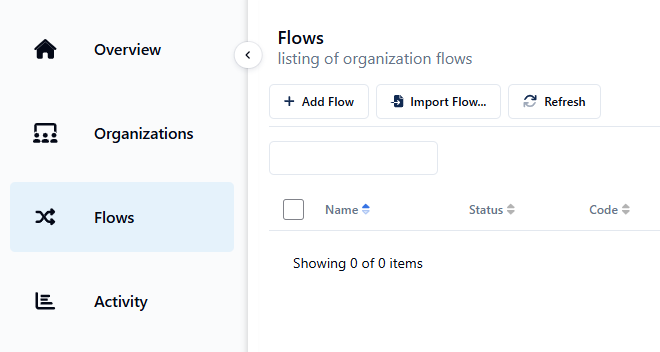
Click the Flows navigation button.
Click the + Add Flow button.
Complete the required field Name *.
Add a description to the Description field.
Click the Save button to save your changes.
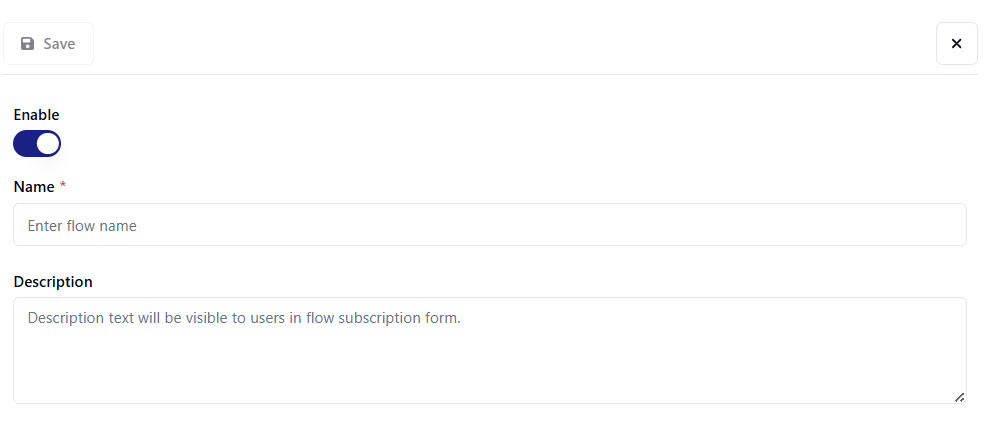
Repeat these steps for as many flows as you need.
