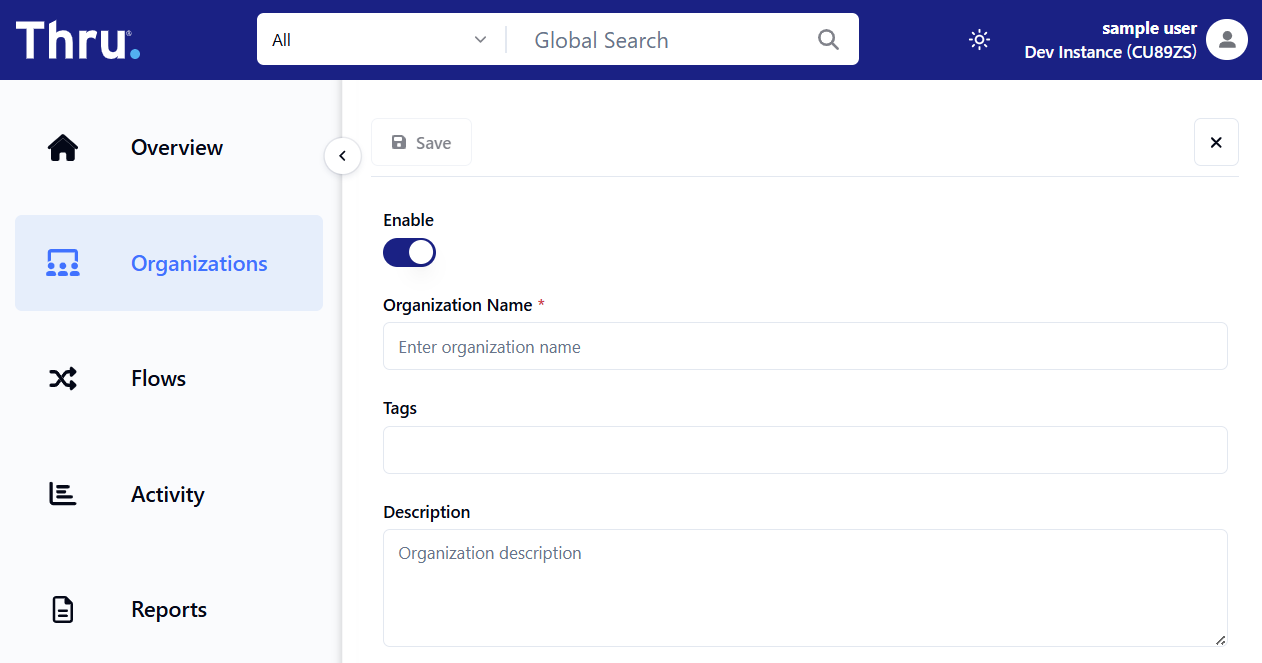Create Organizations
The first thing you have to do is set up your organization and your partner organizations in Thru.
Follow these steps to create an organization:
1. Click the Organizations navigation button.
2. Click the + Add Organization button.
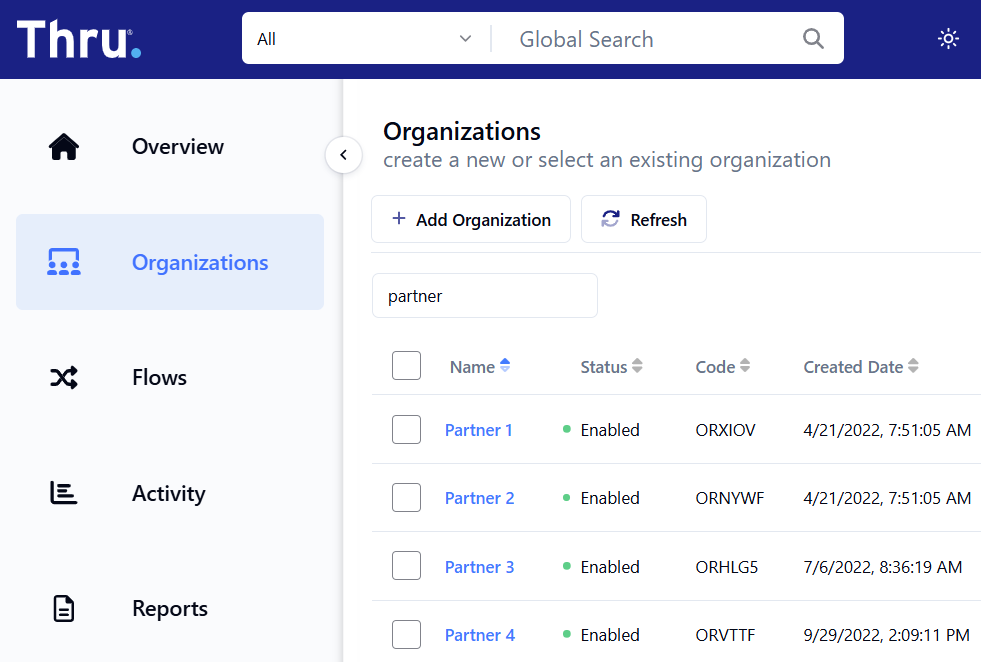
3. Enter the name of your organization in the Organization Name * field.
4. Enter a description in the Description field.
5. Click the Save button.
Repeat these steps for all the organizations you want to transfer files to or from.