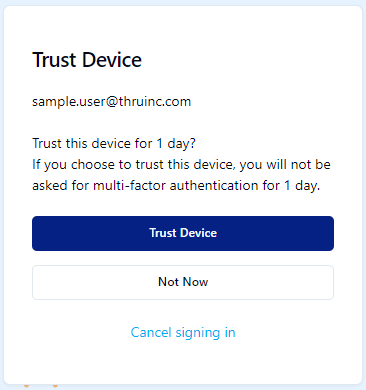MFA
Multi-factor authentication is now automatically enabled for all instances.
Disabling this feature is possible; however, we advise against it.
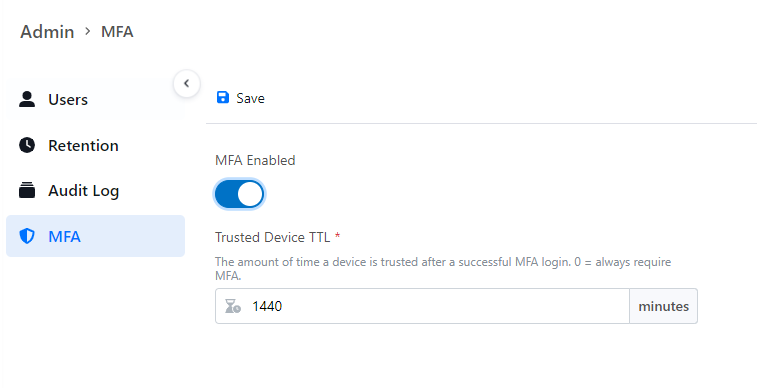
Trusted Device TTL * - This refers to the duration for which a device remains trusted following a successful Multi-Factor Authentication (MFA) login. A value of 0 indicates that MFA will always be required for access.
When a user logs in with a valid username and password they will be prompted with the following message.
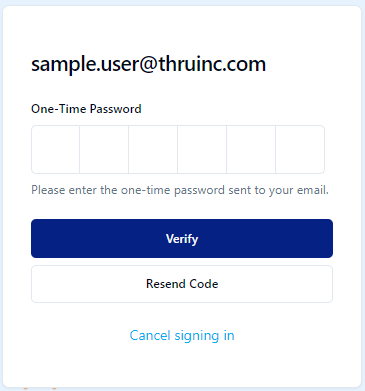
Users will need to enter a code sent to their email prior to logging in.
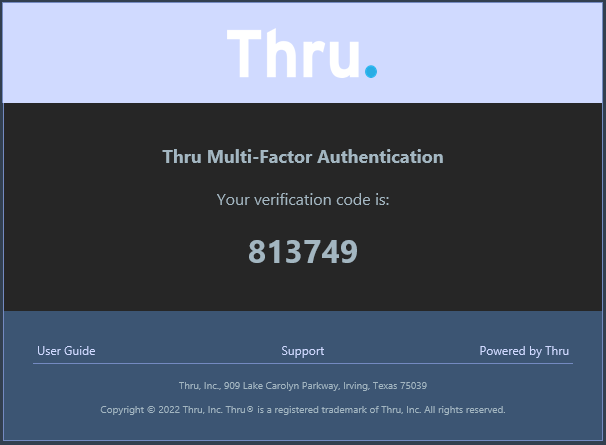
Verification codes expire after 10 minutes.
Once authenticated, they will be prompted to trust the device.