Organizations
In the Organizations dashboard, you can seamlessly search, list, and manage all your organizations from a single centralized location.
Within each organization, you have the ability to control endpoints, subscriptions, PGP Keys, SSH Keys, certificates, and Thru Nodes.
The column headers present crucial information, including Name, Status, Code, Creation Date, Creator, Modification Date, Modifier, and the available Actions.
To swiftly find a specific organization, utilize the search bar for efficient navigation.
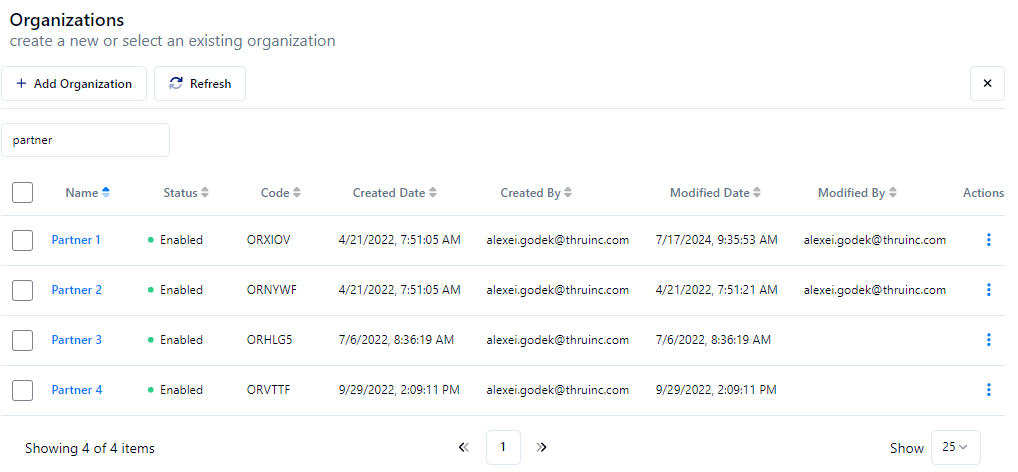
Title | Description | |
|---|---|---|
Name | Name of the organization. | |
Status | Status of the organization. | |
Code | Internal Organization Code | |
Created Date | Date the flow was created. | |
Created By | User who created the flow. | |
Modified Date | Date the flow was modified. | |
Modified By | User who modified the flow. | |
Actions |
Action Icons allow quick access to organization’s properties page, where additional settings are available.
| 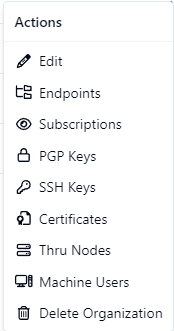 |
The organisation name should be concise and limited to a maximum of 128 characters.
