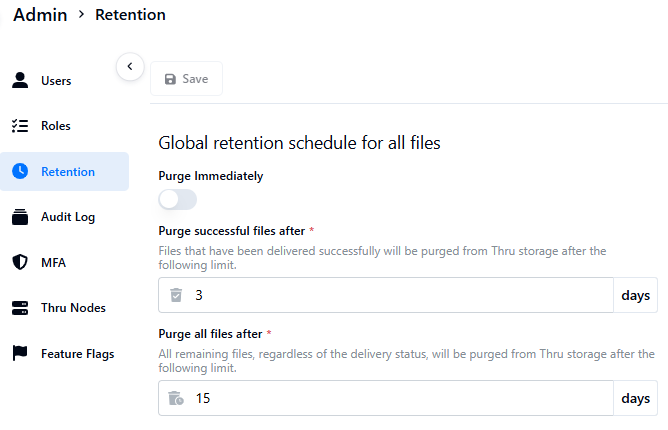Retention
The Retention Policy allows you to set a global retention schedule for all files in Thru and files stored in the Thru Node.
Thru can automatically deletes all files immediately after the transfer or retain files for up to a configurable period of days before purging them.
You can also purge all remaining files, regardless of the delivery status.
Purge successful files after *
Files that have been delivered successfully will be purged from Thru storage after the following limit.
Purge all files after *
All remaining files, regardless of the delivery status, will be purged from Thru storage after the following limit.