Access and manage files with control
Thru simplifies the process of accessing and overseeing your online content from a variety of applications and web browsers.
You have the flexibility to share your content with any member of your Thru site by adjusting the access settings for each of your folders.
Example 1: Access via your browser on the Web
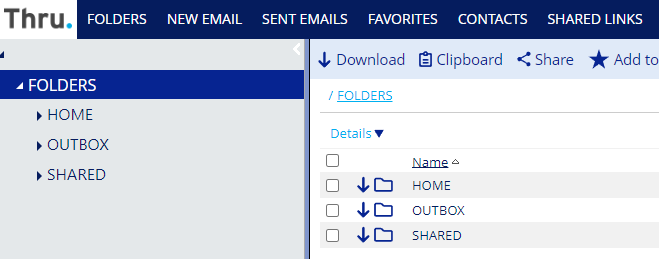
Example 2: Use Thru Mobile App to open and edit files from your iOS devices.
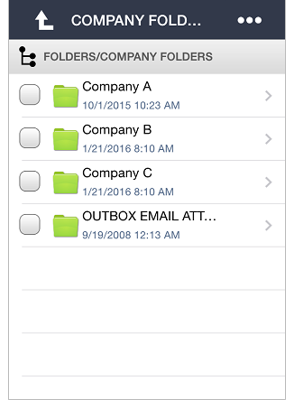
Example 3: With the Thru Explorer desktop app, you can access your Thru files and folders directly from your desktop without signing into your browser.
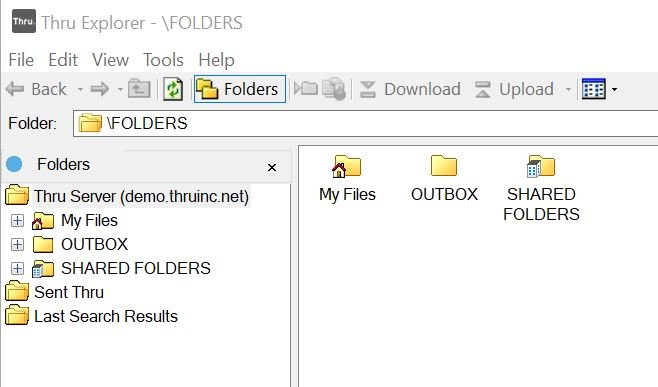
You can get Thru Explorer when you download either of Thru’s email Add-In for Outlook.
To download Thru Add-Ins, go here.
Example 4: Work within your mailbox with the Side Panel feature of Thru’s Add-In for Outlook.
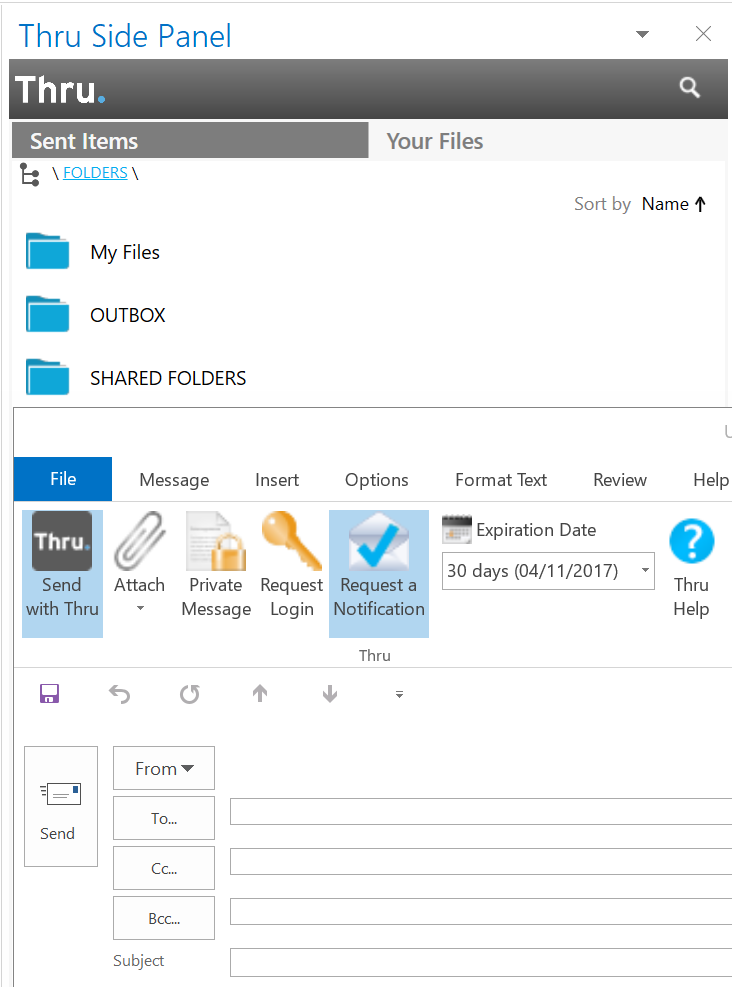
With the Side Panel, you can upload and download files to and from your Thru file system, send files to team members, drag and drop Outlook emails, and more.
