Activating Mobility for Users
To enable mobile access for a user after account creation, add them to one or both Thru mobile user groups:
Mobile Web Users
Mobile App Users
Definition of Thru mobile user groups:
Mobile Web Users: Users within this group can access the Thru site via mobile web browsers.
Mobile App Users: Users within this group can access Thru via native mobile applications for iOS and Android.
Users can download Thru native mobile applications for free from the iTunes and Google Play app stores:
Thru for iPhone and iPad download: https://itunes.apple.com/us/app/thru-for-iphone-and-ipad/id606591180
Adding Users to Mobile Groups:
To add users to one or both of the Thru mobile groups:
Go to the Groups section from the Thru Admin Dashboard
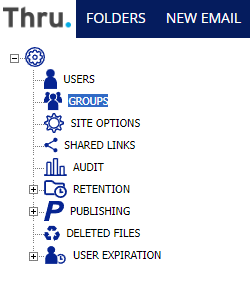
Locate the mobile group you want to add a user to and click it to select it.
For this example, we have selected the Mobile App Users group.
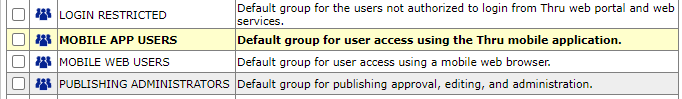
After selecting a group, click on the Users tab and select Modify. The “Modify Users” window opens.
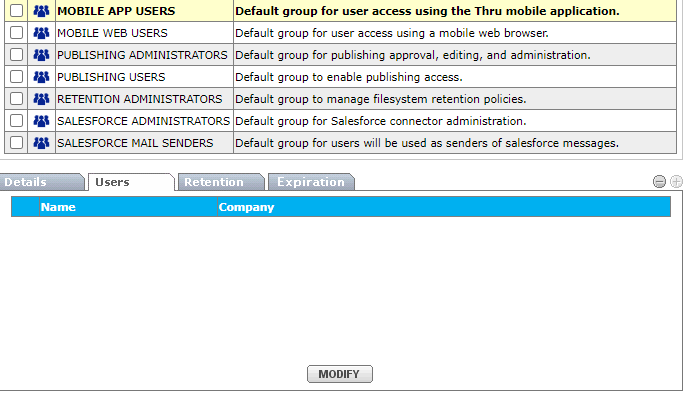
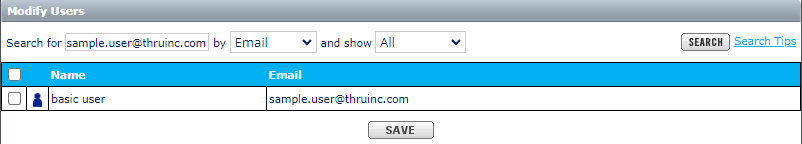
To add users to a group:
In the Search Bar, select "All" and click Search to view all non-group users.
Check boxes next to desired users.
Click Save at the bottom.
You can search for specific users or filter by Name, Username, Company, and Email.
Apply these steps for both Mobile Web Users and Mobile App Users groups.
Even without mobile group membership, users can:
Download files from distribution links on mobile devices
Upload files via Thru Dropbox™ from mobile devices
