Adding/Removing Users
To add users to a group:
Select the group you would like to modify. The options display at the bottom of the page.
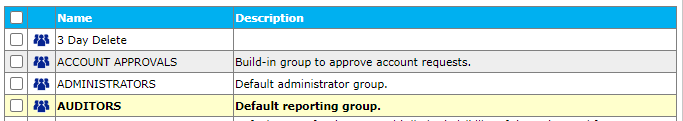
Select the Users tab. The current users in that group display.
Click Modify.
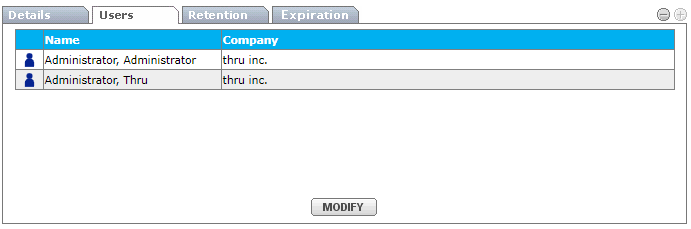
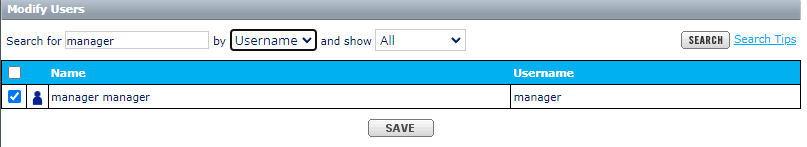
Select All from the Show list, and then click Search.
Select the users you want to add to the group.
To remove users from a group, clear the check box for the user you want to remove.
Click Save.
