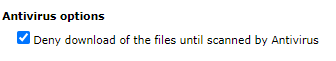Antivirus options
Thru scans files up to 250MB; larger files are skipped for performance reasons. This can be adjusted, scanning limits are based on the environment the site is deployed in.
Files remain unavailable for download until scanning is complete.
By default this setting is enabled : Deny download of the files until scanned by Antivirus
Administrators do have the ability to globally disable the blocking that is in place until the file has completed being antivirus scanned.
Disabling the blocking means the file will be available instantly for download but may have not been scanned yet.