Deleting/Deactivating a User
Deleting a user is useful if they have parted with the company and you no longer wish to grant them access to your site.
If you delete a user, their home folder documents will be saved to the Deleted Users Folder (discussed in Groups) and will be visible to the Administrator.
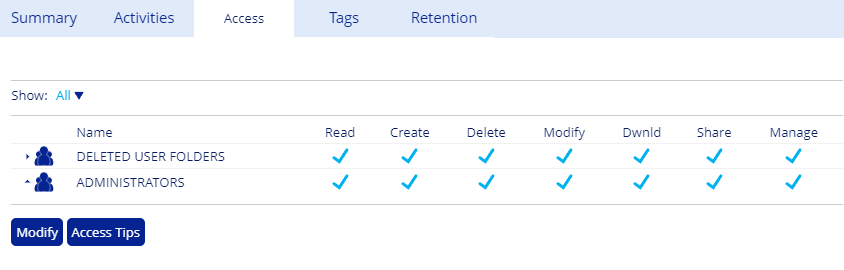
Deactivating a user will disable their privileges to access the Thru site, but they can still be reactivated.
