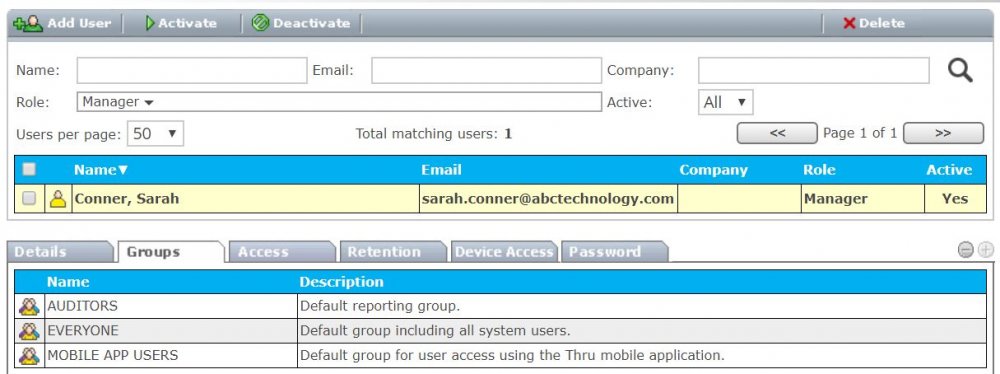Groups Tab
The Groups tab displays all the groups of which the selected user is currently a part of.
To add or delete the groups of which the user is currently a part, please see the Managing Groups chapter later in this guide.
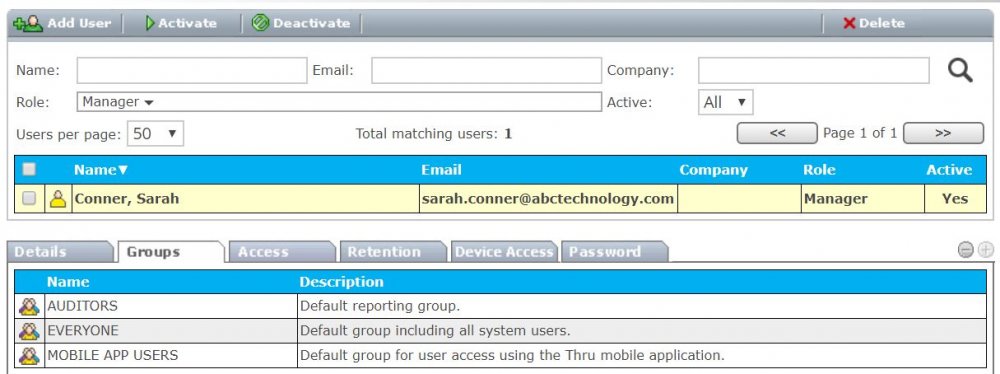
The Groups tab displays all the groups of which the selected user is currently a part of.
To add or delete the groups of which the user is currently a part, please see the Managing Groups chapter later in this guide.