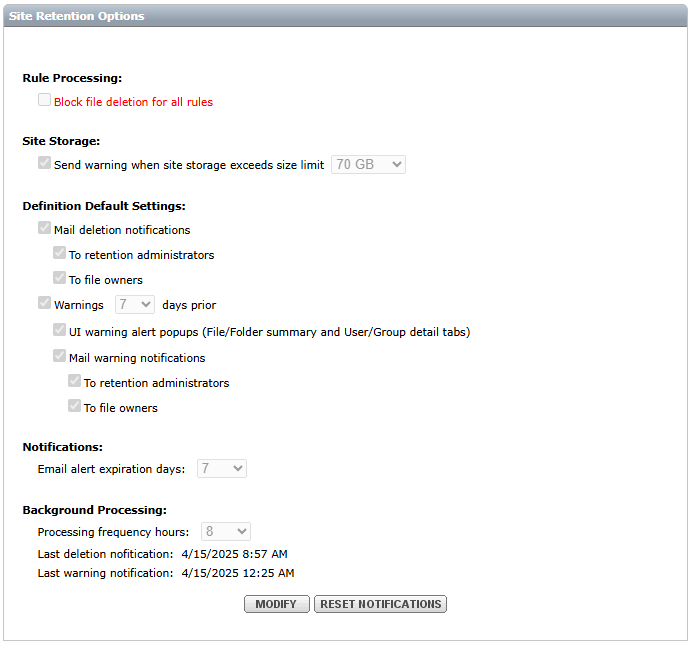Notifications
The service sends short notifications to users and administrators, providing a link to the site where they can view their alerts on the welcome page immediately after login.
Admin subject and body include the number of affected files.
User email does not have file count because the same email is sent to all users. Separate emails are sent for batches of 100 users (in Bcc).
Admin Retention Warning Alert
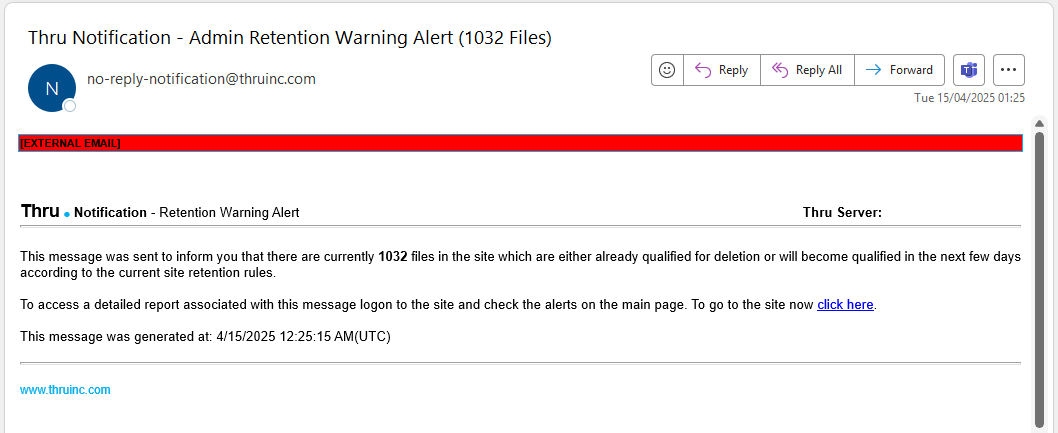
User Retention Warning Alert
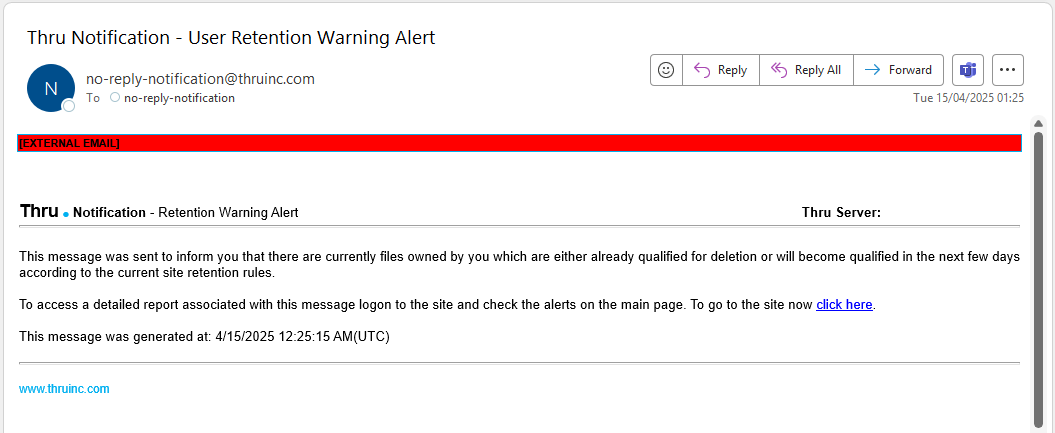
Admin Retention Deletion Alert
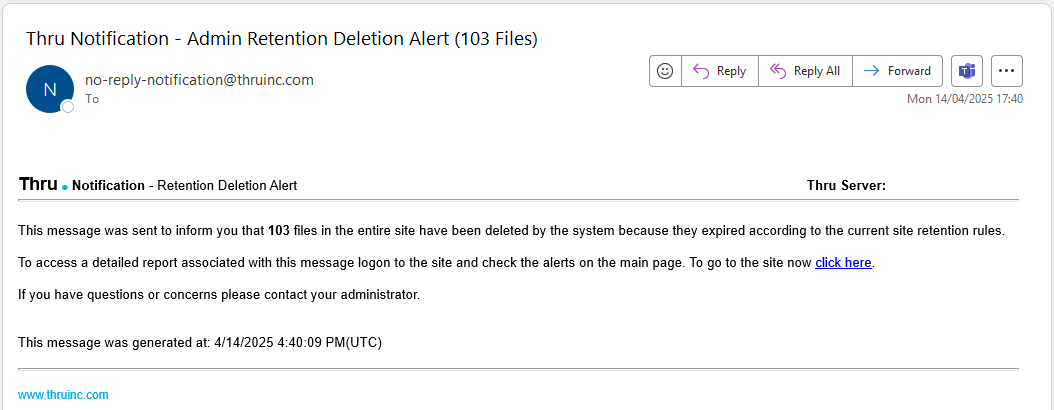
User Retention Deletion Alert
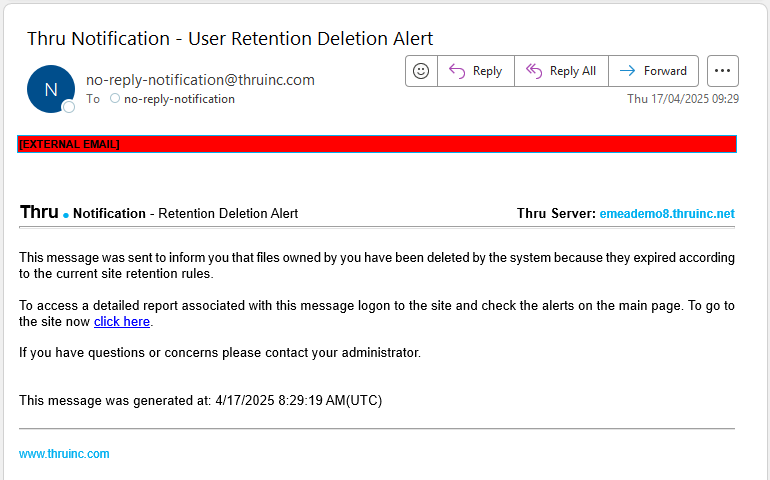
When a user logs onto the site, they will see the alert summary displayed on the dashboard as follows:
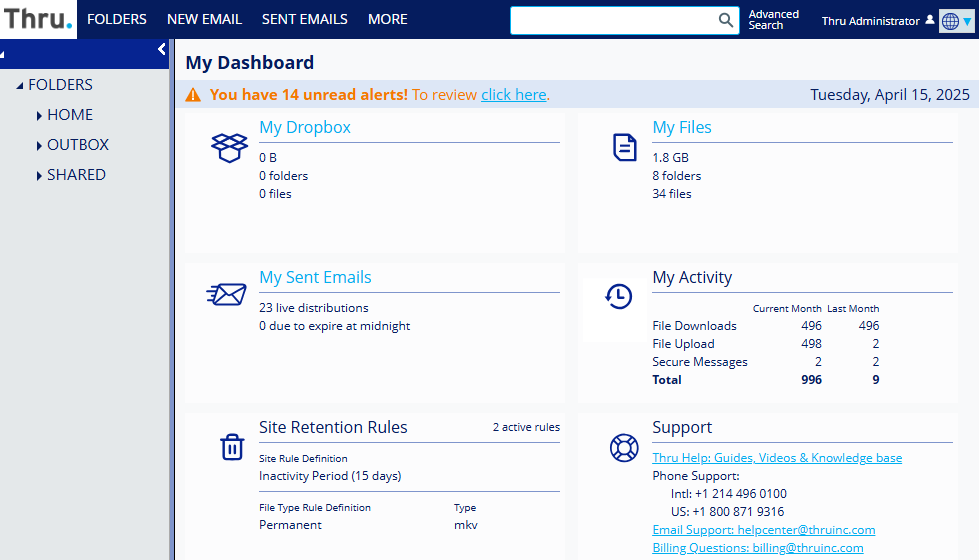
Users can review alerts on the following screen. The detail section displays the original message for users who encounter the alert before checking their email. It also includes a link to the retention report.
To access the detailed report, click the link at the top of the message. Do not click the "click here" link in the body, as it will return you to the site's front page and require you to log in again.
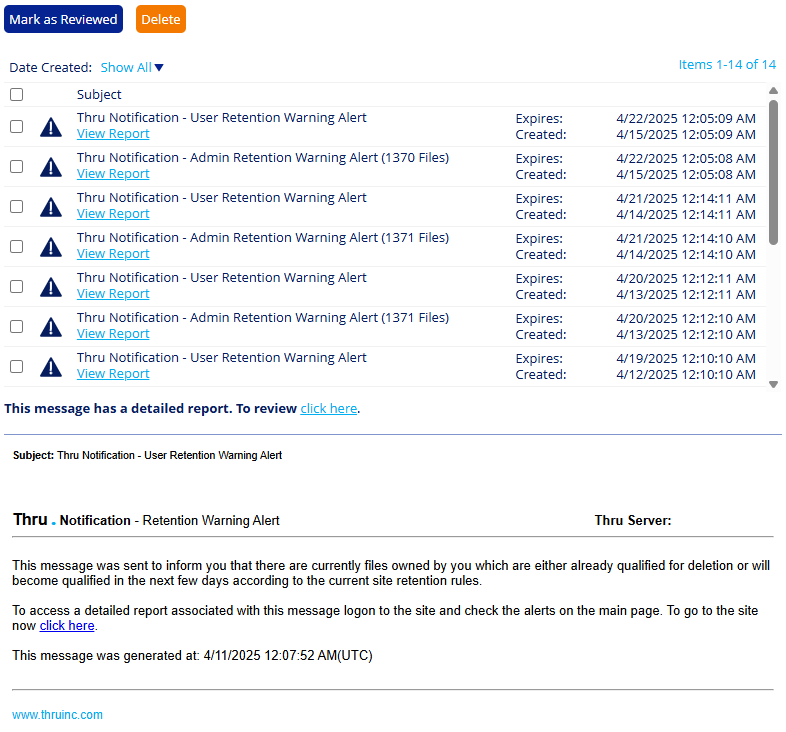
The Administrator Retention Warning Report (Site Level / All Users) defaults to Detail by File.
Note: filters apply to both summary and detail layouts.
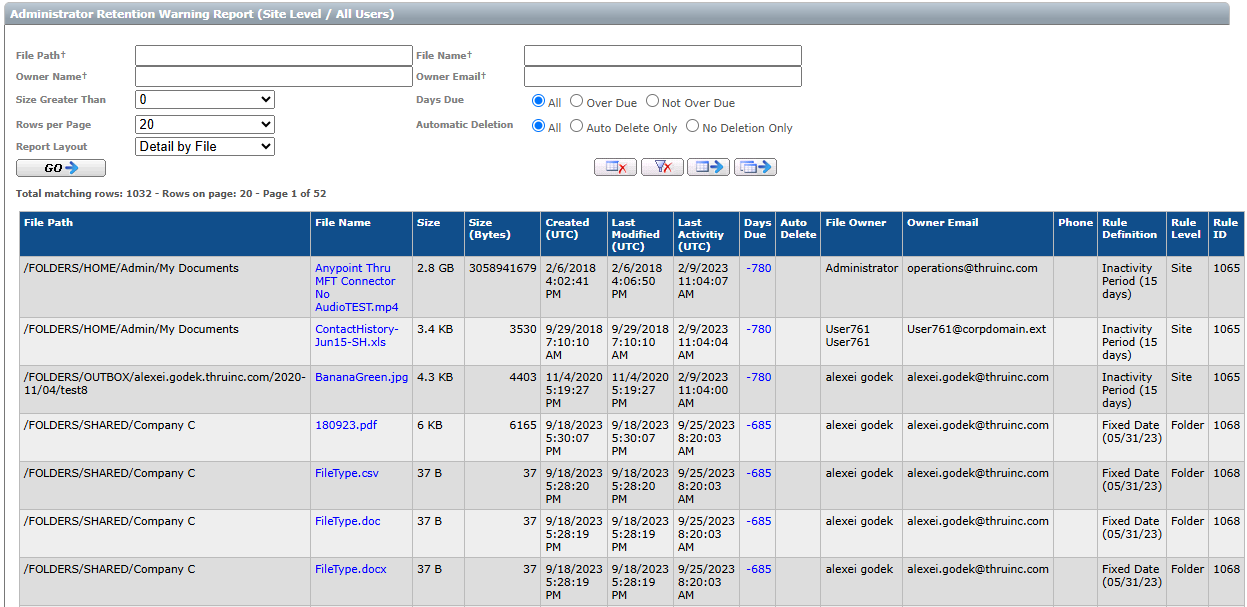
The user can change it to a Summary by Rule :
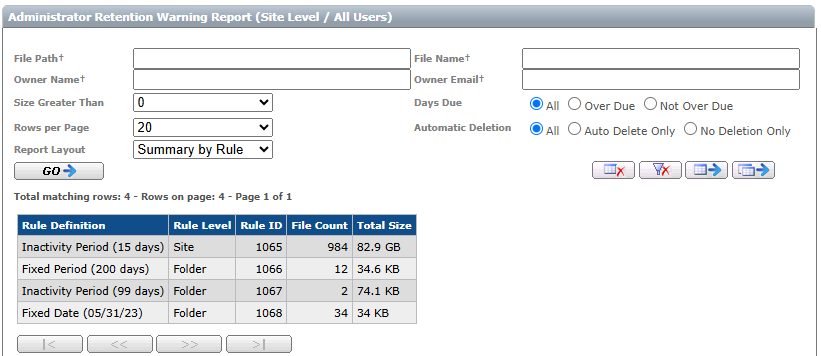
Last layout format is Summary by User :
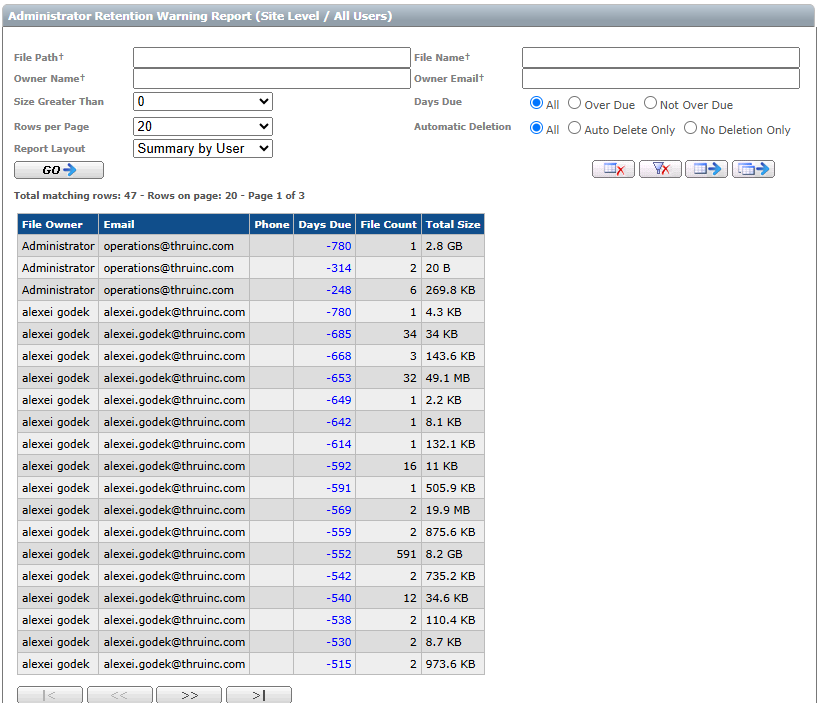
Retention administrators can manage the expiration days for alerts.