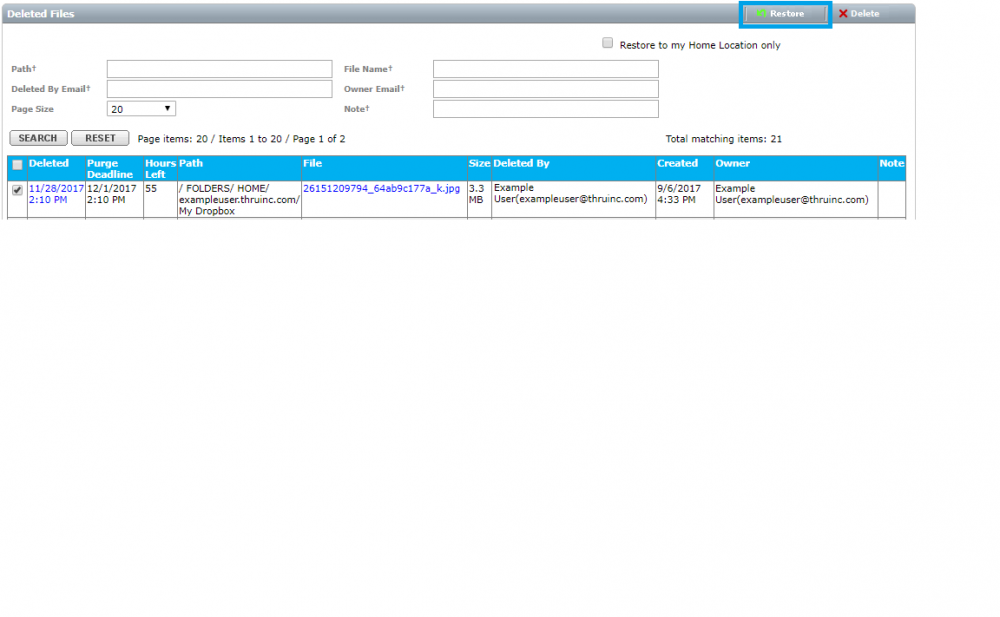Restoring Files
Only files, not folders, can be restored.
If files cannot be restored to their original location, they will be restored in Retention Restore folder under the Administrator’s home folder.
Note that when files are deleted by the retention service, restoring them to the original location might be useless because the files will be deleted again on the next retention cycle.
For such files, you can either change the rules or force restore to your home folder by selecting the Restore to my home location only check box, and move them from there to a safe location.
To restore, select the files and click the Restore button at the top of the action bar.