Sign In Page Information
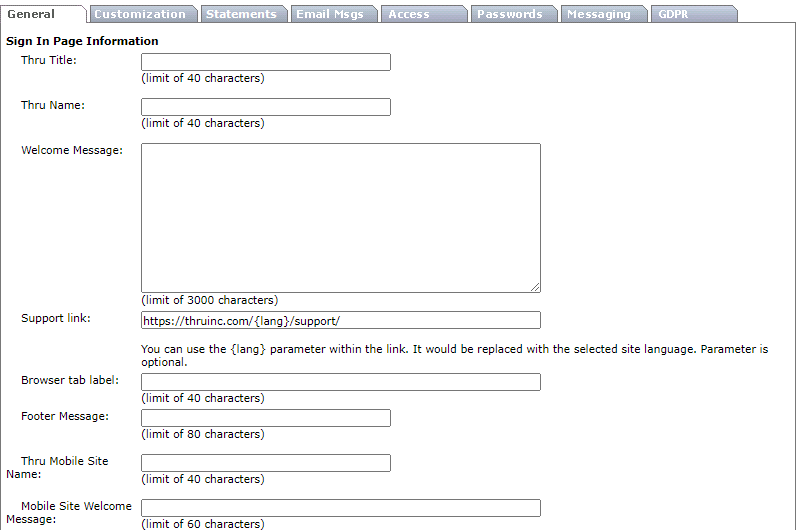
Update sign in page information, and then click Save.
Thru Title
Main title to be displayed on front page.
Thru Name
This will be displayed as your site at the sign-in screen.
Welcome Message
You can customize a welcome message that will be displayed under the site name on the log-in page.
You can put instructions for clients or any other information you wish into this space.
Support Link
Defaults to Thru’s Support page but can be changed to redirect your users to an alternative site.
Browser tab label
Set the browser tab label for the web application.
Footer Message
Footer message to be displayed on front page.
Thru Mobile Site Name
Site name to be displayed on pages opened by mobile devices.
Mobile Site Welcome Message
Site welcome message to be displayed on pages opened by mobile devices.
