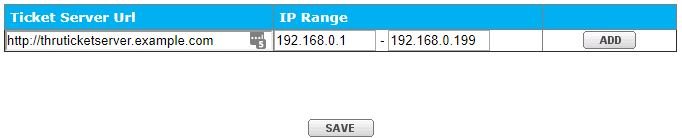Site Access
The Access tab under Thru Site Options has three different sections: Public links, Mobile Access and Single Sign-On (SSO) User Access.
Use the sections below to learn about each configuration.
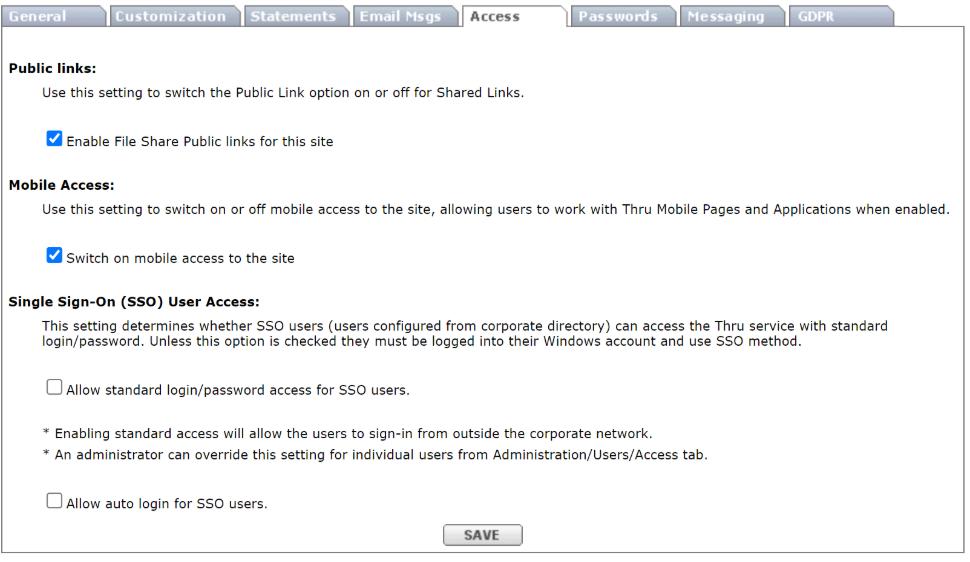
Public Links
Control Over Public File Link Creation: Access controls for the creation of publicly available file sharing links. Administrators can now enforce policies to only allow link creation that requires user authentication.
Mobile Access
This section allows you to enable or disable mobile access for your entire Thru site.
Turn this feature on if you want your users to be able to access your Thru site via mobile web browsers and also via native mobile apps for iOS and Android.
Single Sign-On (SSO) User Access
There are two SSO User Access settings that you can enable or disable in this section. Read the description of each of these below:
Allow standard login/password access for SSO users
This setting only applies to users accessing the portal and email plug-in via domain authentication.
Here you can choose to allow standard login/password access for SSO users (users configured from the corporate directory).
This determines whether these users can access the Thru service with their standard login/password.
Unless this option is checked, the user must be logged into their Windows account and use the SSO method.
*Enabling standard access will allow the users to sign in from outside the corporate network.
An administrator can override this setting for individual users from Administration/Users/Access tab.
Allow auto login for SSO users
This option is needed if you are using Thru Ticket Server SSO and need to enable internal users to download files from a Thru download link sent in emails (Dropbox received email or file sent email).
After you check the box, you must add the Thru Ticket Server URL and IP address range.
Please specify http:// or https:// at the beginning of the Ticket Server URL
After filling out the fields, select “Add”.