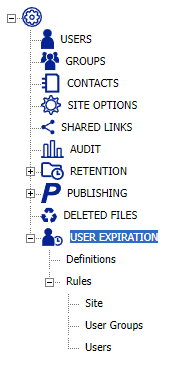User Expiration
A User Expiration service manages the lifecycle of user accounts in a system. It automatically deactivates or deletes user accounts that have been inactive for a specified period.
Access to the subsections is controlled by a user role. Section contains the following subsections:
Definitions: Create and manage User Expiration definitions. Available to Administrator role only.
Rules -> Site: Assign/Remove a definition to create a rule on the site level. Available to Administrator role only.
Rules -> User Groups: View and remove expiration rules assigned to user groups. Available to Administrator and Manager roles.
Rules -> Users: View and remove expiration rules assigned to the users. Available to Administrator, Manager and Partner manager roles. Partner managers can only see users with the same email domain on this page.