Viewing the Administrator Dashboard
To manage your Thru site, select Administration from the top-right drop-down menu.
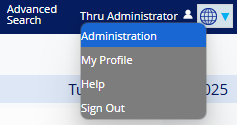
This option only displays for users with Administrator privileges.
The administrator dashboard and navigation tree display.
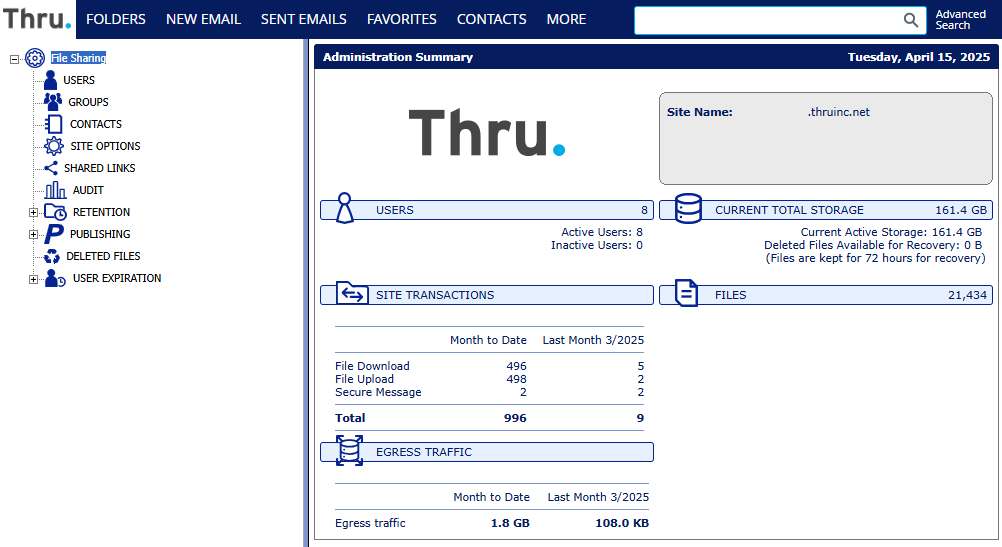
The left-side tree view acts as a control panel for your Thru site management. Clicking its links navigates you to different customization sections.
The administrator's dashboard summarizes your site's status, including:
Active user count
Storage space usage
Total file count
Transactions
Egress Traffic - Summary of traffic from the file-sharing site for the current and previous month.
