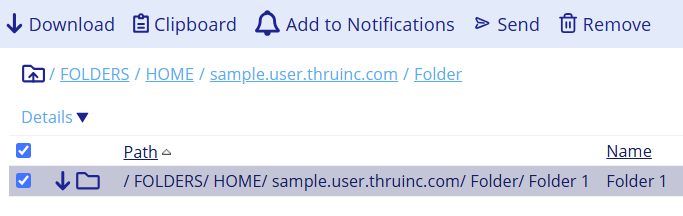Add to Favorites
The Favorites folder stores files and folders that are used often for easy retrieval.
Adding Files and Folders to Favorites
Files and folders are added to this section by selecting the check box next to files/folders and then clicking Add to Favorites from the Tools Menu.
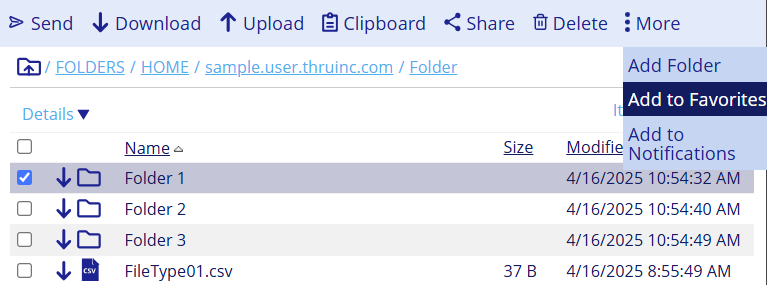
Removing Files and Folders from Favorites
To remove a file or folder from Favorites:
Via the main navigation menu, navigate to the Favorites section.
Click the check box next to the file or folder.
Click the Remove button that is found in the Favorites drop-down menu.