Creating a Folder
The Add Folder button allows you to add additional folders to your existing folder tree.
To add a folder inside a folder:
Click the folder in the folder tree to select it.
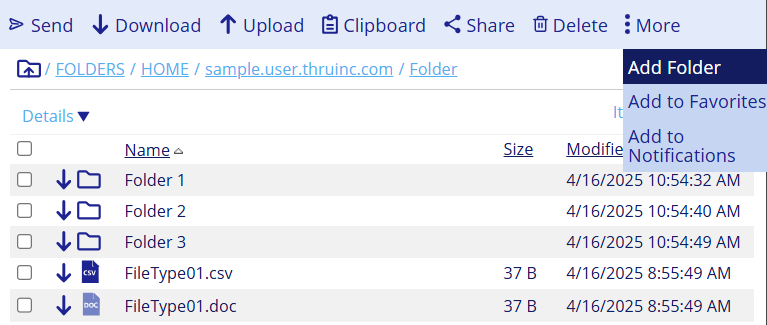
Click Add Folder in the User Tools bar.
The Add Folder window displays.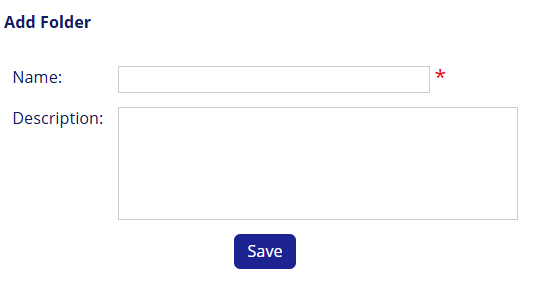
In the Name field, type in your desired name for the folder.
The Description is optional.
Click Save to create the new folder.
You can add folders to any folder that you have permission to manage.
You can add as many folders as you wish.
