Dashboard and Navigation Menu
This section explains the features of the Thru Dashboard and Navigation Menu.
Once the user logs in to Thru Web, the following dashboard will appear:
The main home page displays information about the user's web portal, including file activity, sent emails, document count, and file retention rules.
The user interface adjusts responsively to fit laptops and desktop monitors of any size.
The interface consists of a Folder Tree on the left and a display panel on the right.
The two panels can extend left or right, as shown in the images below.
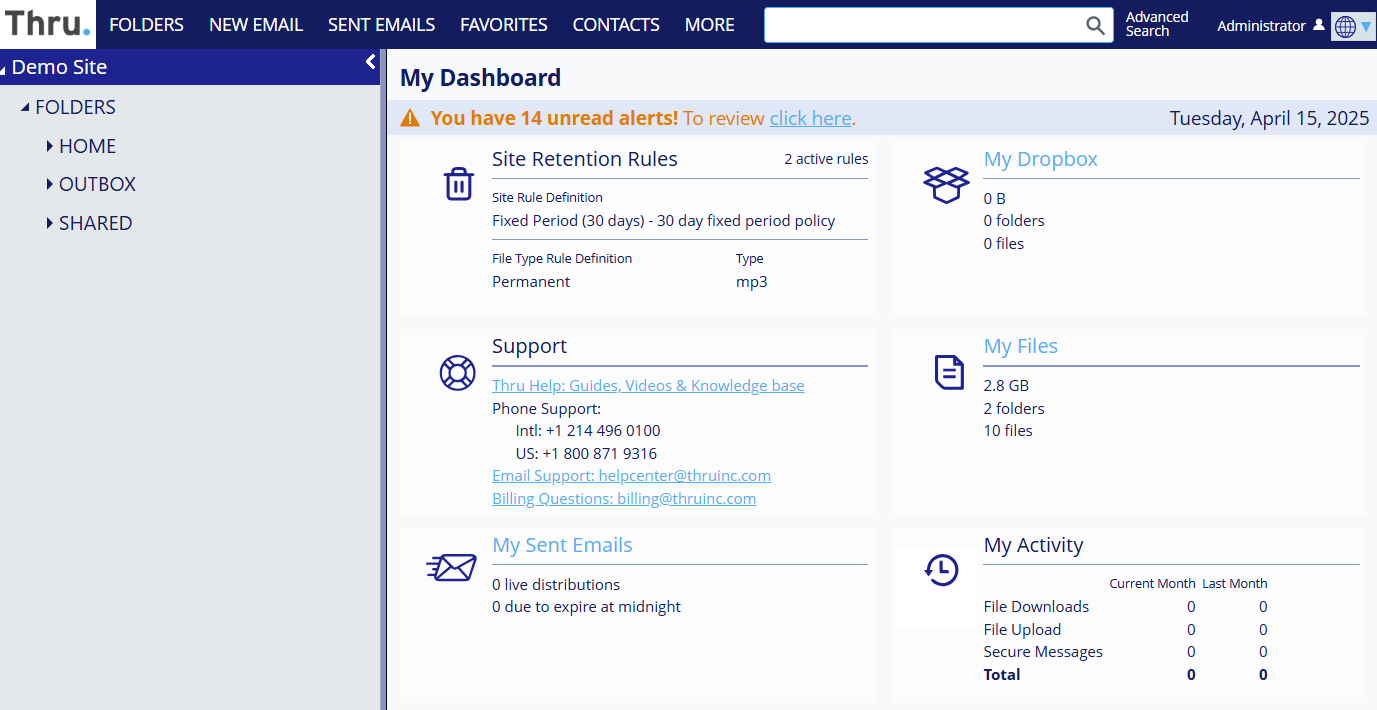
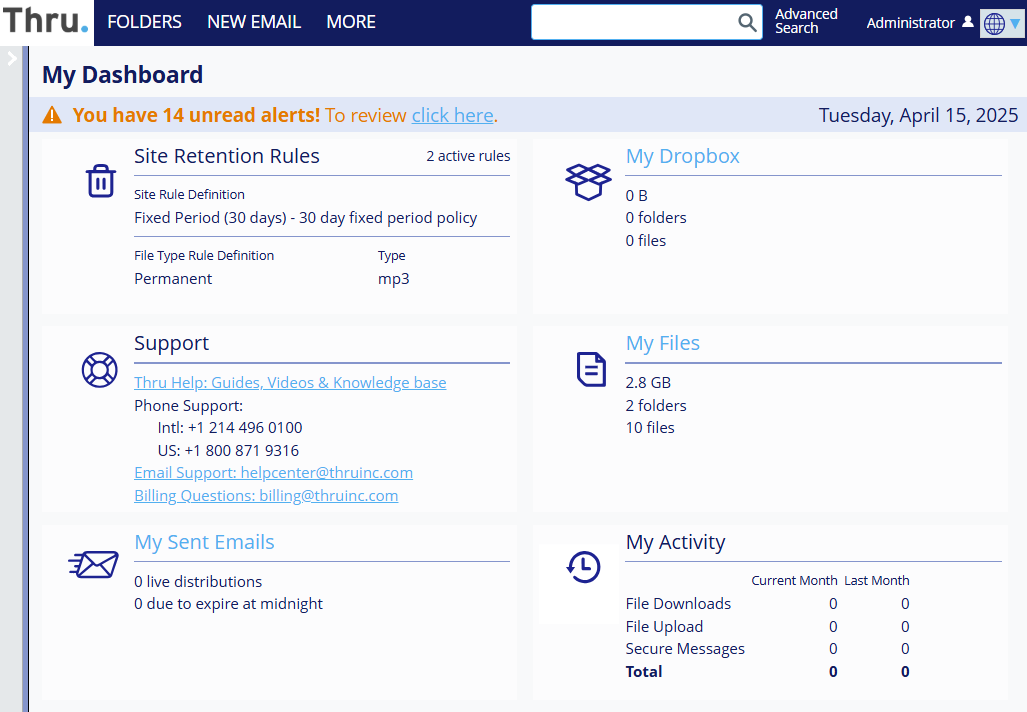
The Navigation Menu offers various options to manage your files, folders, and contacts.

This section will explain how to use each of these categories
