Delete – Deleting Files and Folders in Thru Web
The Delete button allows you to remove files or folders.
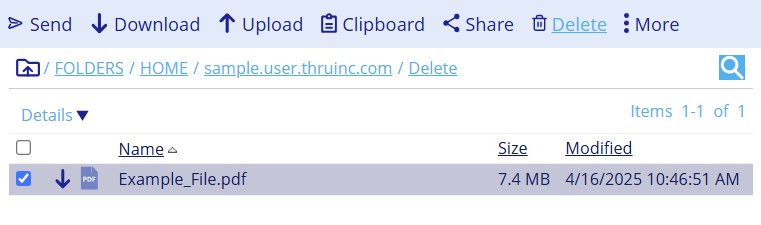
Select the files and folders using the checkbox, then click the Delete button.
An administrator can restore deleted files within a specified period, usually 72 hours.
Some sites have different purge retention settings, so consult your site administrator promptly if you need data restored.
Retention policies may also automatically delete old files.
The site retention administrator, appointed by the site administrator, manages these policies.
