Download and Install
This section of the Thru for Office 365 add-in guide will show you how to download and install the add-in.
Downloading the Add-In
To download the latest version of the Thru Add-In for Office 365, go here: https://softwaredelivery.thruinc.net//Publishing/Default.aspx?CollectionID=1RC4VI5VCJF7W
Select the ThruAddin link on the page and the Thru Add-In for Office 365 installation file will be instantly downloaded to your computer.
Installing
Closeout of any open Microsoft Office 365 apps (Word, Excel, and PowerPoint).
After downloading the add-in installation file to your computer, open up the file to begin the installation.
When the file is opened, first review the terms and conditions and check the confirmation box. Next, click “Install” and wait for the add-in to be installed on your computer.
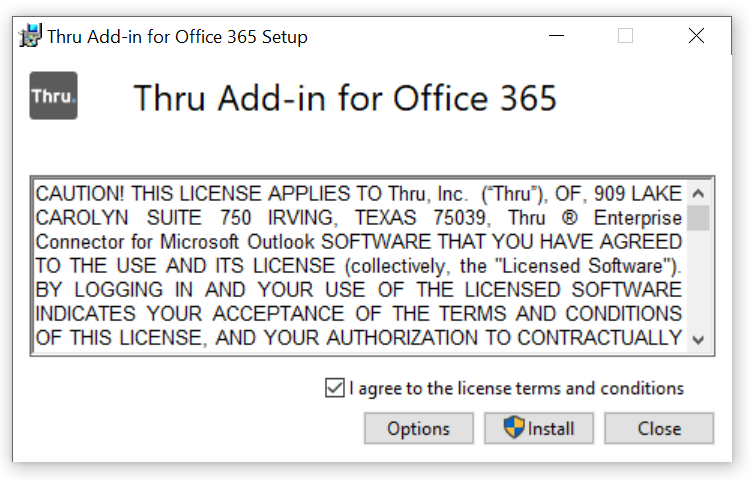
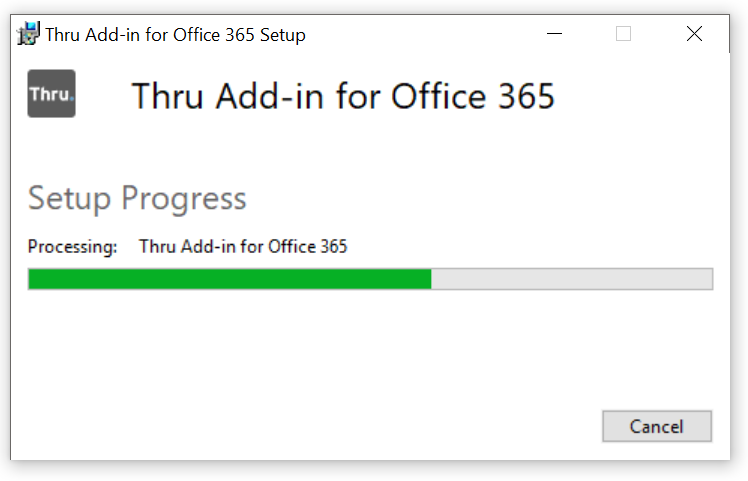
After installing the add-in, open Microsoft Word, Excel, or PowerPoint to start using the Thru add-in.
