Editing File and Folder Properties
This section provides information about accessing file or folder properties in the Thru Explorer.
View Properties of File or Folder
- Right-click the file and then select Properties.
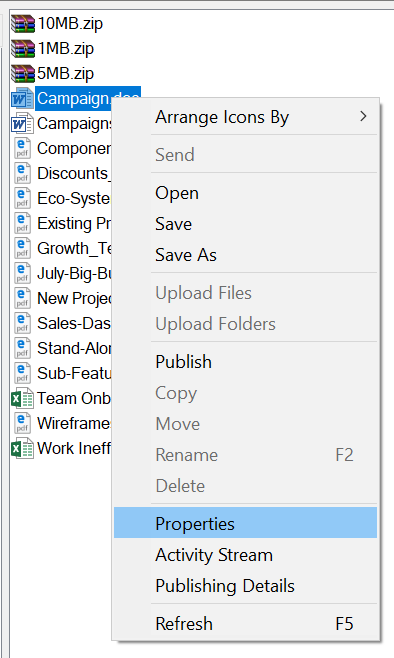
- The Properties window displays.
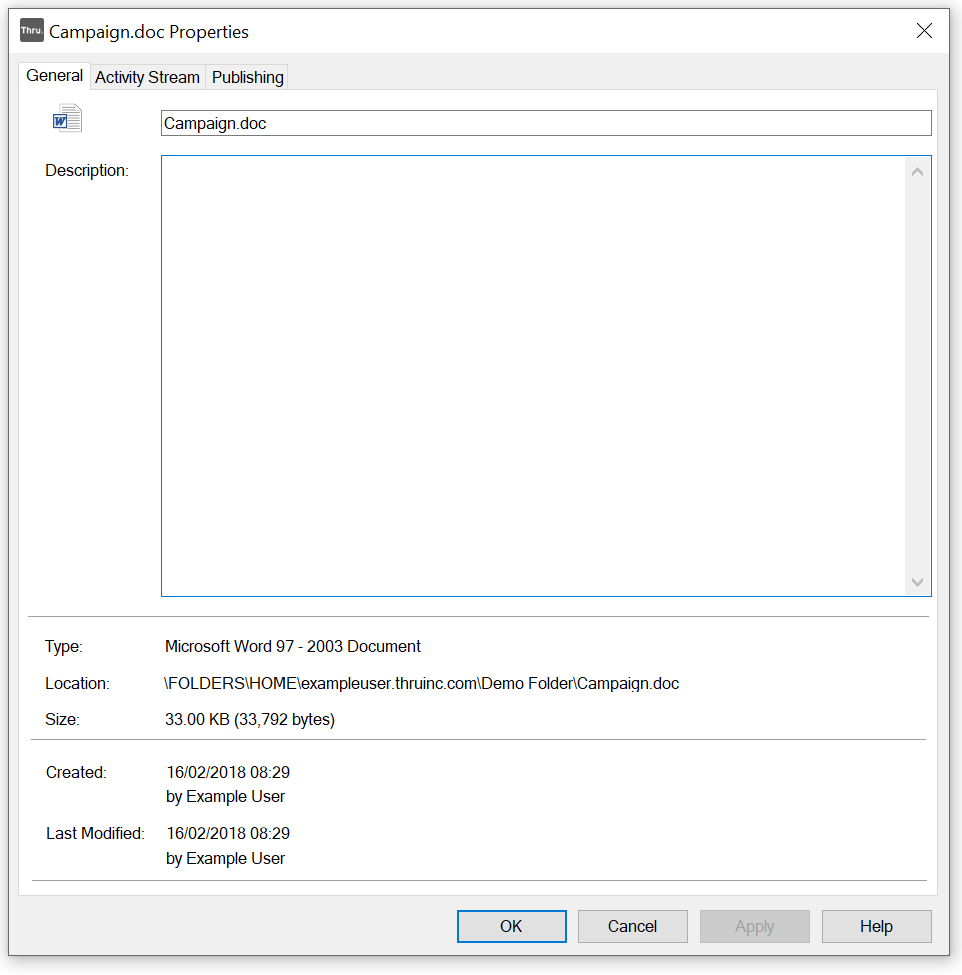
Edit General Properties
- Edit any of the following information:
- Name of the file.
- Description (this is optional and it can be blank).
- Click OK.
Edit Publishing Preferences
- Create or edit default settings for publishing by clicking View/Edit Defaults.
Create a new request by clicking New Request and following the on-screen prompts.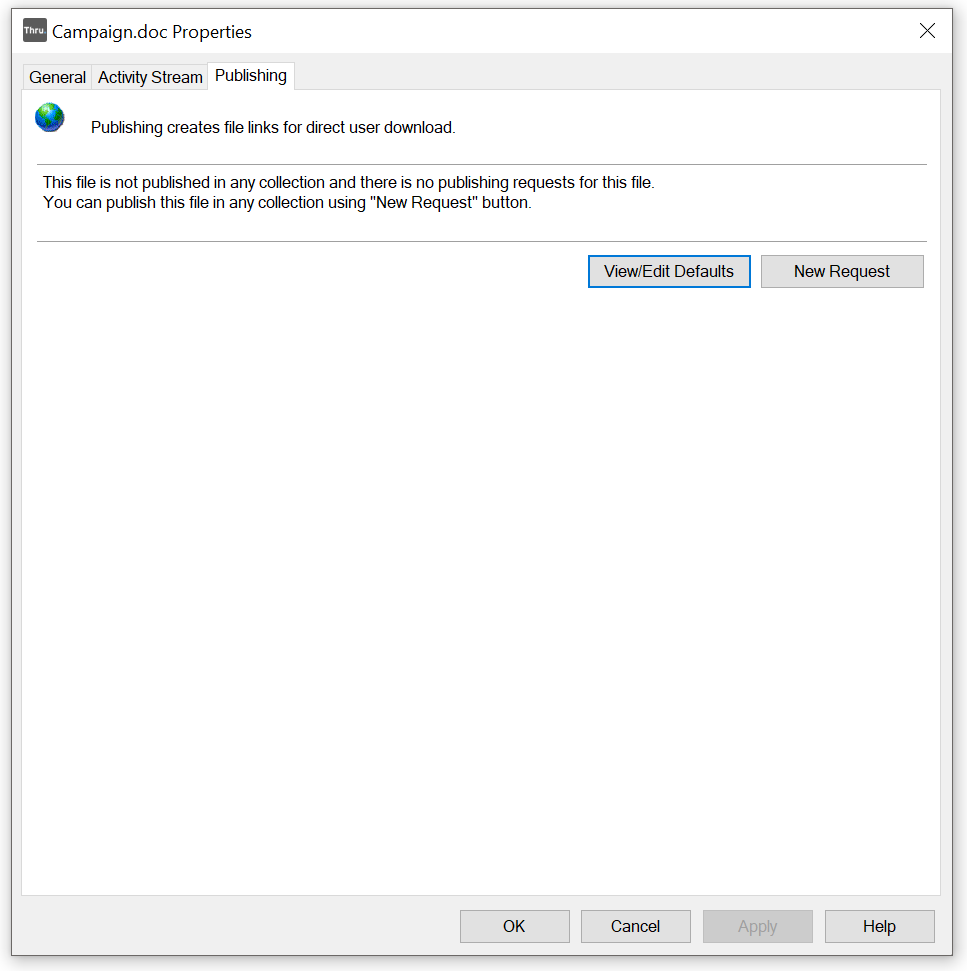
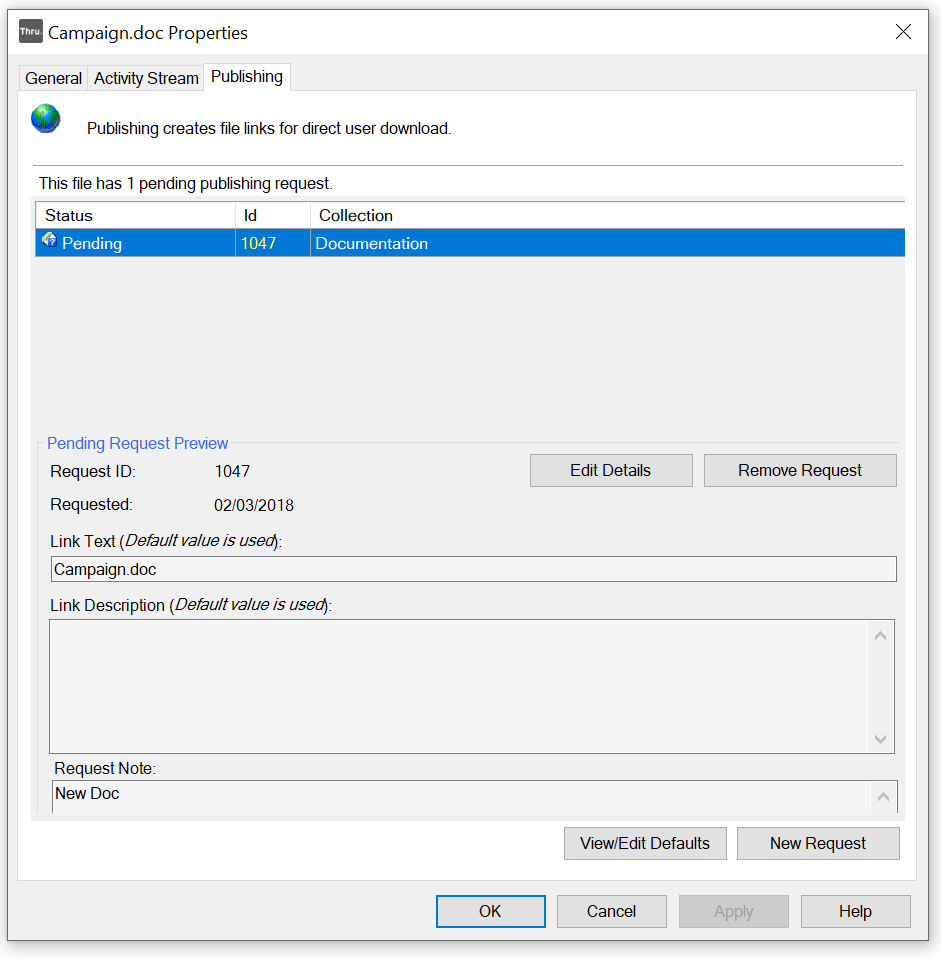
Edit Details of Published File
- Click Edit Details. The following "Publishing Request Details" window opens.
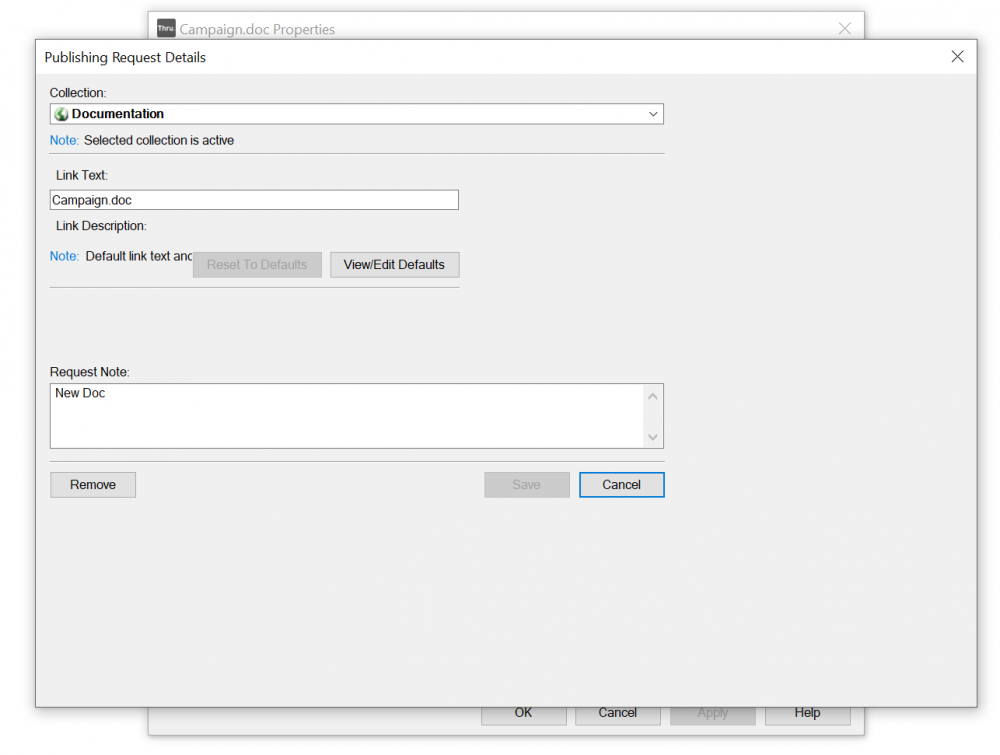
- Change any of the details here to fit your needs, and then click Save.
Disable Publishing on File
To disable the file from being downloaded, click Remove Request.
The link is disabled immediately.
