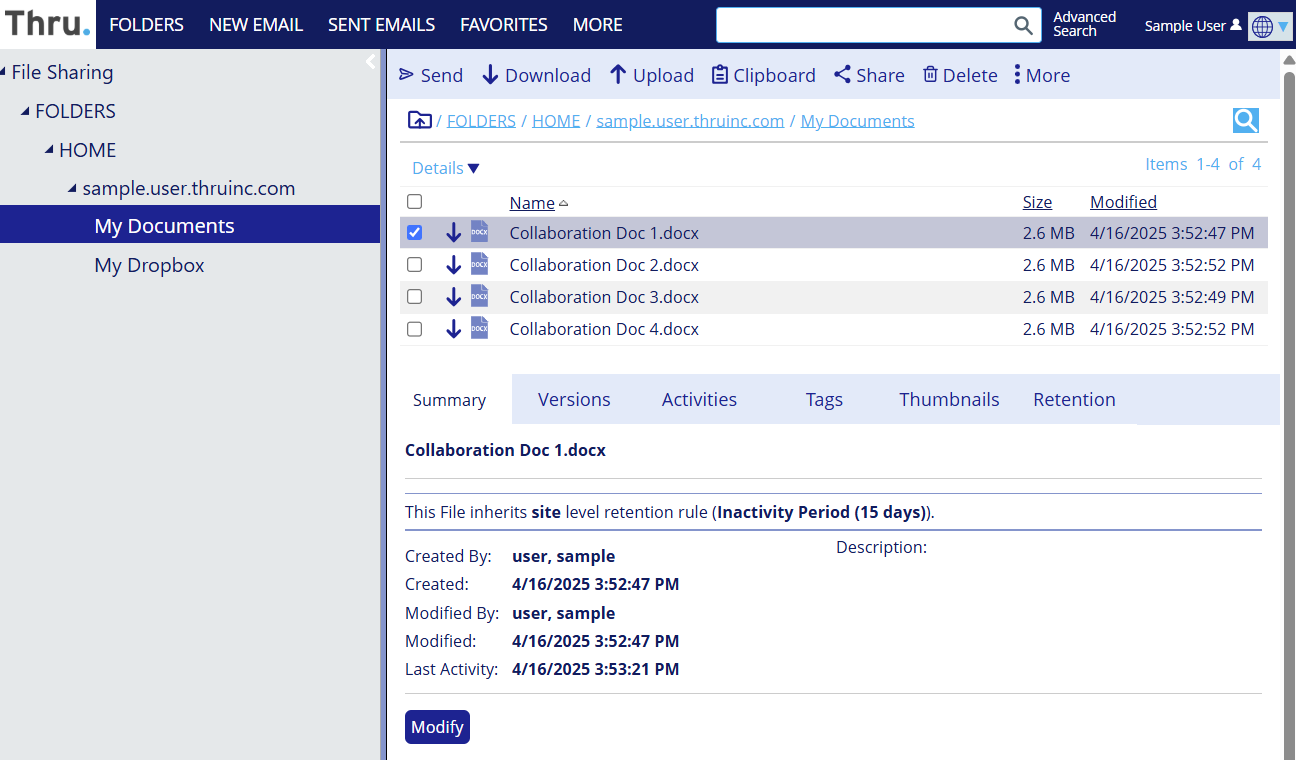File and Folder Details Tabs
File and Folder Details tabs provide additional information and functionality for a selected folder or file.
The location of these tabs varies due to the responsive user interface.
On larger screens or when the folder tree is minimized, the details tabs are found in a third panel on the right side of the screen.
On smaller screens, the details tabs may be found below the contents of a folder, as shown here.