Logging In
Thru allows users to access its services through web browsers.
To log into Thru via a web browser:
Navigate to your company's Thru site. (e.g. company.thruinc.net).
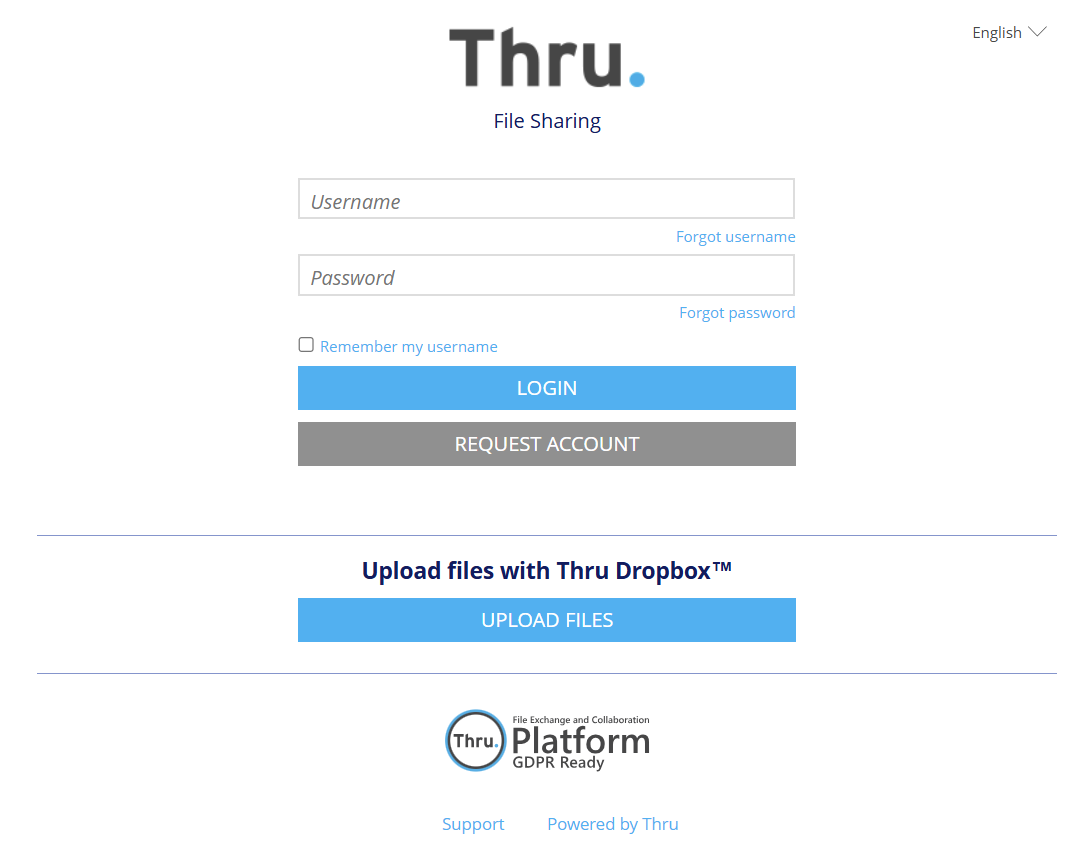
Type in your username and password, and then click Login.
To save your username, select the Remember my username check box.
The Thru Web Portal now offers customizable session timeouts. The default timeout is 20 minutes and can be adjusted via a support request.
Session Expiration Mechanism
The session timeout follows a sliding expiration model. If a user remains active, the expiration time is automatically extended whenever a new request is made—provided that more than half of the timeout interval has elapsed since the last activity.
