Multi factor authentication using Time-based one-time password (TOTP)
When multi-factor authentication is enabled for a site, the next time a user attempts to log in with their username and password, they will see the following:
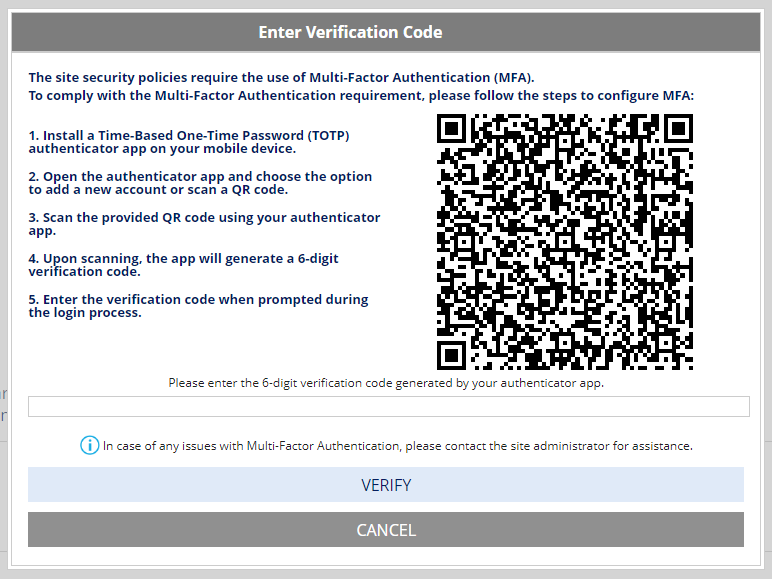
The site security policies require the use of Multi factor authentication (MFA).
To comply with the Multi factor authentication requirement, please follow the steps to configure MFA:
Install a Time-Based One-Time Password (TOTP) authenticator app on your mobile device.
Open the authenticator app and choose the option to add a new account or scan a QR code.
Scan the provided QR code using your authenticator app.
Upon scanning, the app will generate a 6-digit verification code.
Enter the verification code when prompted during the login process.
Once this has been complete further attempts to logging to the site will prompt the following :
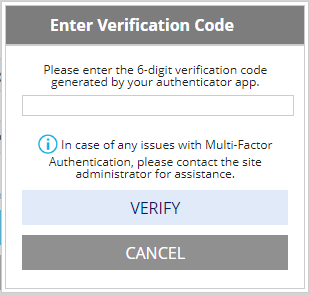
In case of any issues with Multi factor authentication, please contact the site administrator for assistance.
