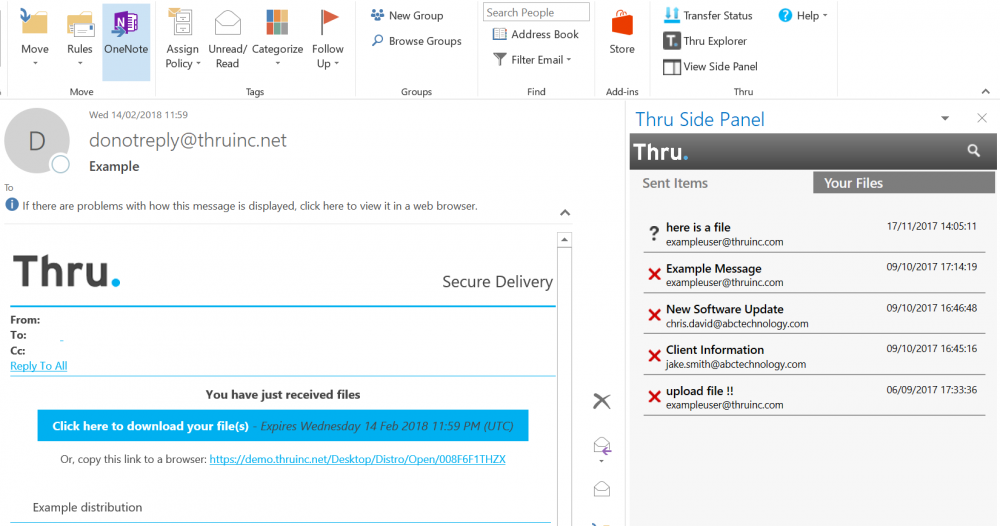Open Thru Side Panel
To open Thru Side Panel:
Navigate to the Thru section of the Outlook toolbar and click View Side Panel.
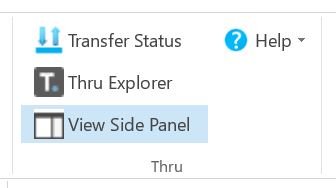
The side panel automatically displays on the right side of the Outlook window.
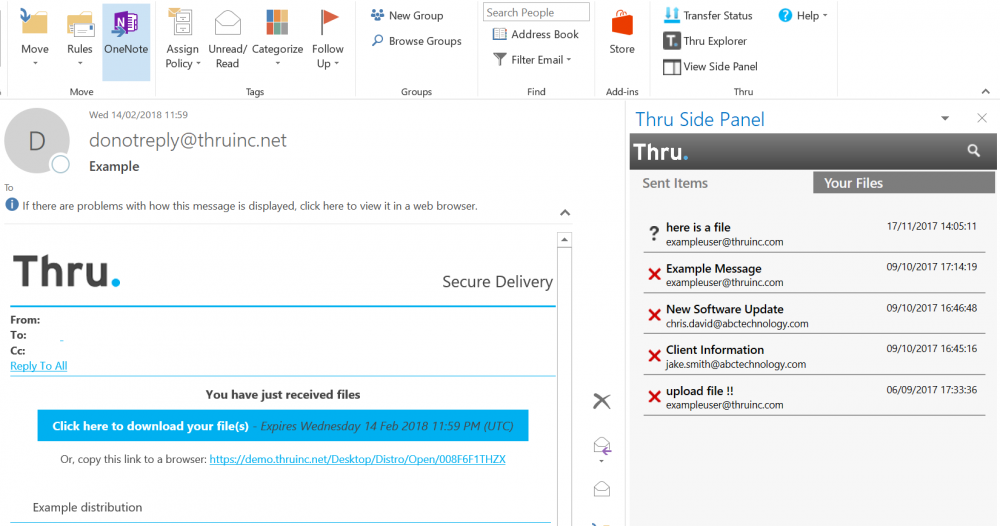
To open Thru Side Panel:
Navigate to the Thru section of the Outlook toolbar and click View Side Panel.
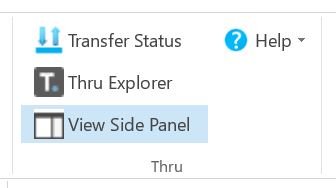
The side panel automatically displays on the right side of the Outlook window.