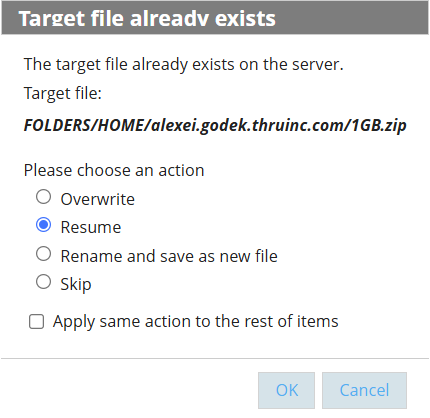Pausing File Uploads
Thru supports pause/resume for large file uploads with a checkpoint restart feature.
Google Chrome only supports Browser (HTML 5) uploads.
Pause/Resume Uploads
To pause uploads click on the Pause button.
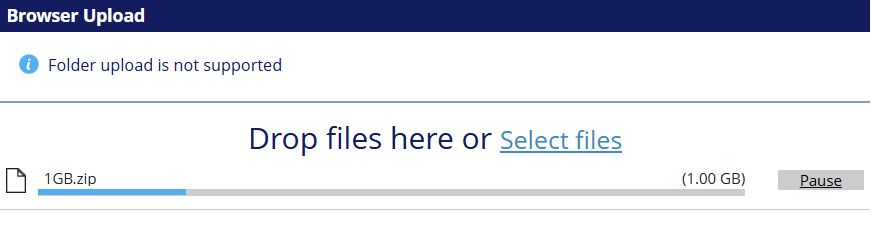
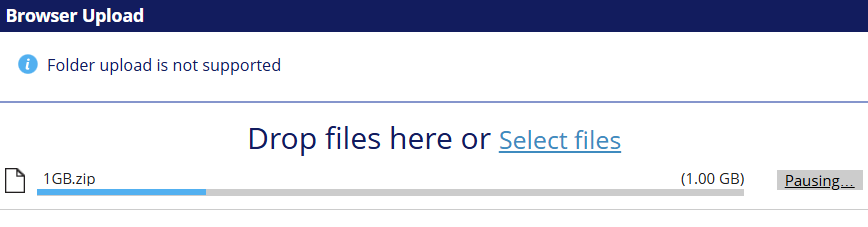
To resume upload, click on the Resume button.
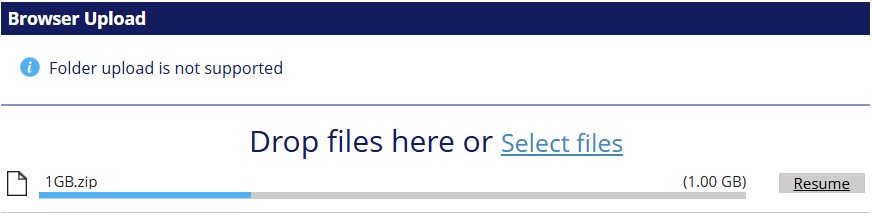
Note: If a transfer is cancelled, a warning will appear.
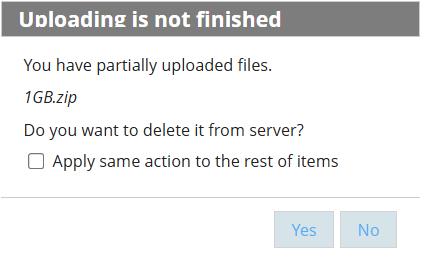
Note: Incomplete uploads are highlighted in the Thru file system.
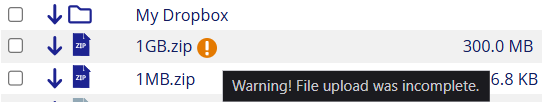
Resuming Incomplete Transfers
When you try to re-upload a file that was interrupted, a popup will display the following options: