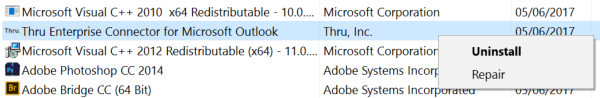Removing the Thru Outlook Addin
Removing the Thru Outlook Addin can be performed in two ways listed below:
Thru Installer – Using the same Thru-provided installation application for removal, run the setup.exe file again but this time choose the Remove option and follow the on-screen prompts.
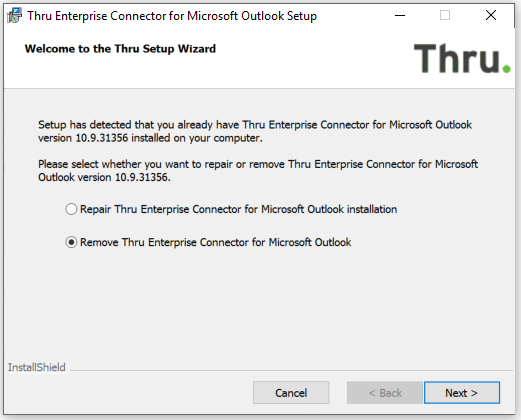
Windows native Uninstaller – Navigate to the following settings below:
Windows Start > Control Panel > Programs (Uninstall a Program) > Thru Enterprise Connector for Microsoft Outlook