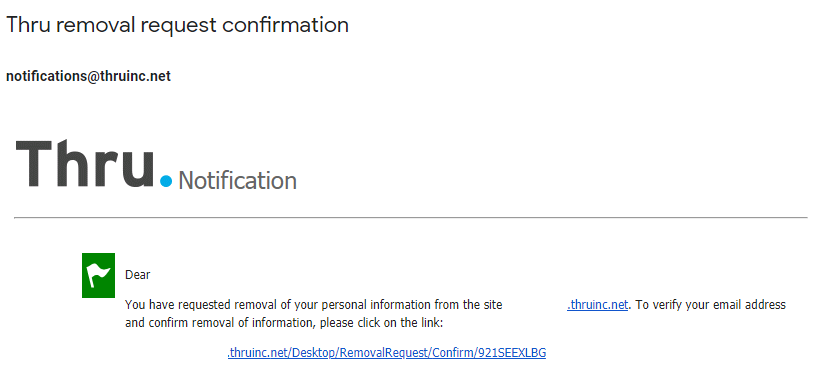Request Removal of your Information
A link to request the removal of your user information is available the Thru site homepage.
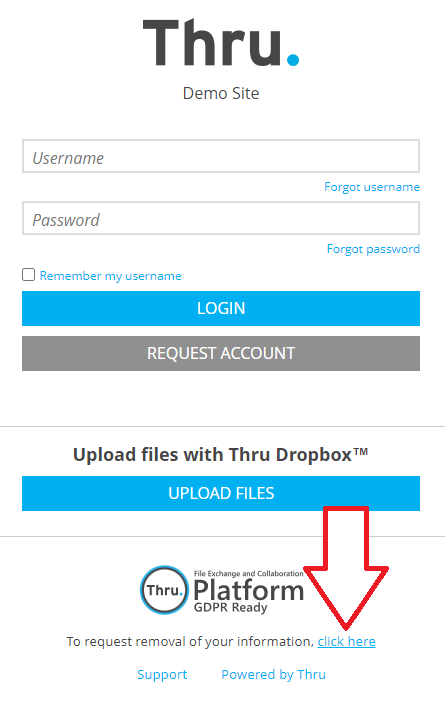
Clicking on the link to open the Removal Request form in a popup.
Please enter your email address and code from the captcha picture to receive a verification email.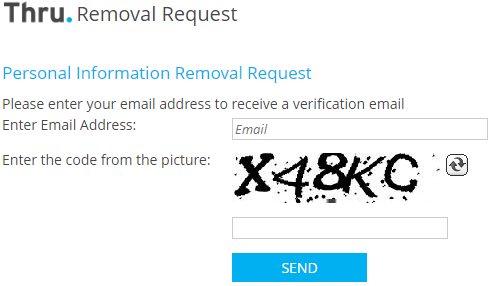
You'll receive on-screen confirmation that a verification email has been sent to the submitted email.
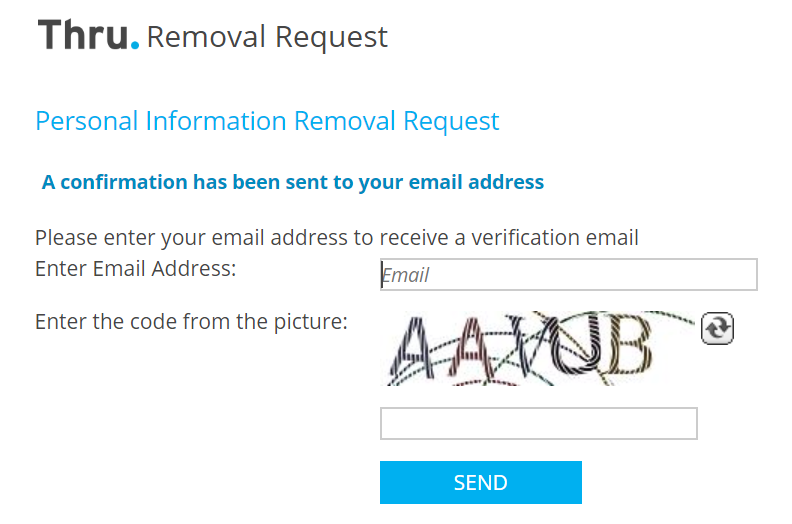
To confirm your request to remove your information, click on the link in the email.
Your information will not be removed if this confirmation/verification step is not completed.