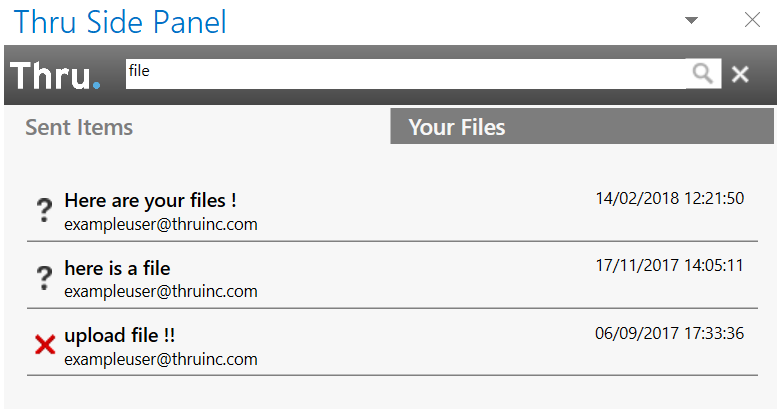Search Bar in Side Panel
To search for sent messages or files/folders within Thru Side Panel:
Locate the search bar at the top of Thru Side Panel from either the Sent Items of Your Files tabs.
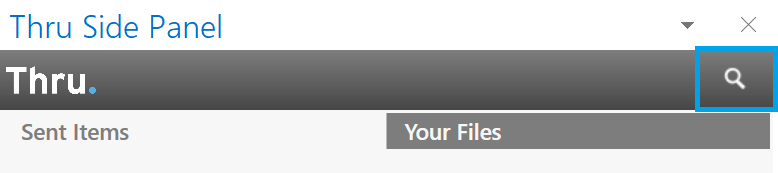
Type your search in the search bar and press Enter.
Thru Side Panel will display your search results for either sent emails or files and folders depending on the tab you are using, Sent Items or Your Files, respectively.