Searching the Audit Activity Log
You can search the Audit-Activity Log in any of the six ways:
Simply enter your search terms in the correct field and click Go.
The following sections explain each in depth.
Thru Tracking Number
A Thru Tracking Number is associated with every Thru Email that you send. The Tracking number follows this format: T478-058-32658-83585. You can find the tracking number by clicking on the subject of the Thru Email in the activity log, and the recipient will see the tracking number in the body of the email that they receive.
When you search using a Tracking Number, you will only find one Thru Email.
Simply copy the Tracking Number from the source and place it in the search box.
Then click on Go to see all the activity that has taken place on that Thru Email.
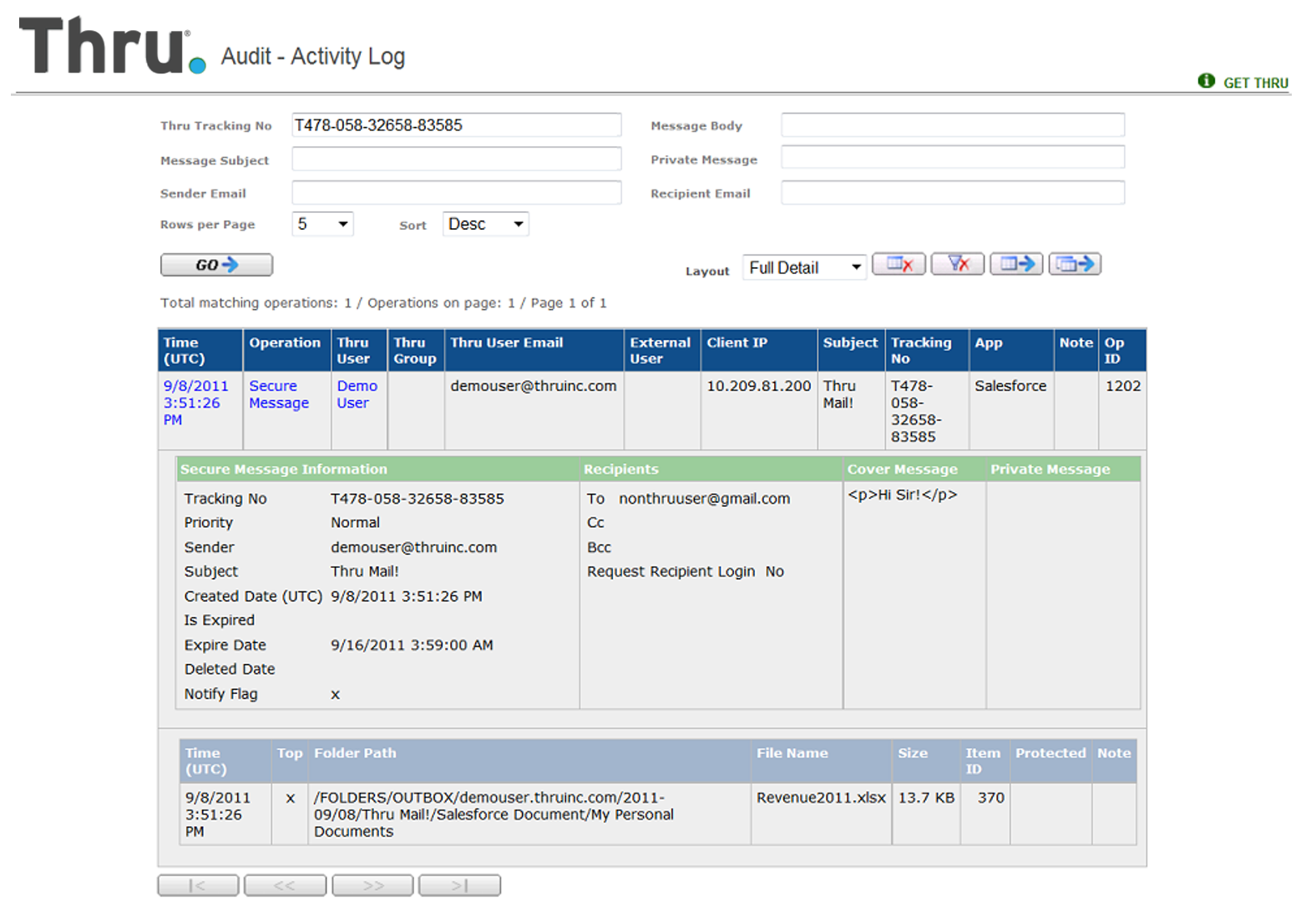
After a download has taken place by the recipient, the Audit-Activity Log will add a new Operation and will look like the screen below.
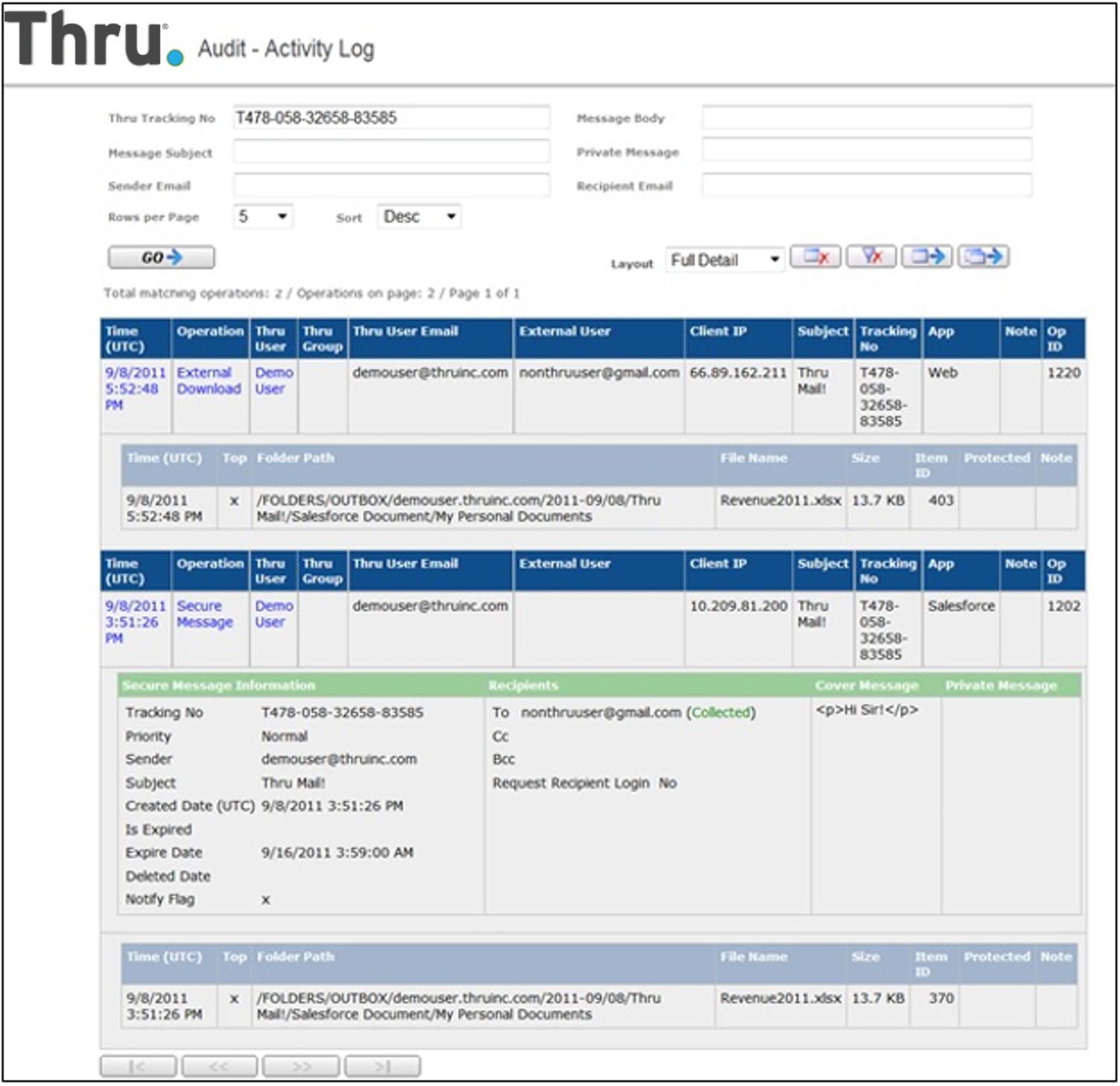
If there are multiple documents attached, only the documents that are downloaded by the customer will be included under the External Download section of the Log. If they did not download a document, it will appear under the Secure Message Operation but not under the External Download Operation.
Message Subject
If you know the subject of the message, you may also search by this. This can also help you to pull all of the Thru Emails that were sent in a campaign so that you can look at download responses for all of the recipients at once.
Sender Email
This is useful for Administrators when searching for Thru Emails that have been sent by a particular user. This will allow you to see everything that has been sent by that user, along with all the detailed information.
Message Body
To search based on what is written in the body of an email, use this search box.
Private Message
This is similar to the Message Body search box, except that it searches the body of the Private Message that is written under the Private Message tab of the Thru Email.
Recipient Email
The Recipient Email is another very useful search tool that will find every email that is sent to a particular email address. This is useful for pulling information on Thru Emails that you send to someone who is not located in your contacts anywhere since they will not be in the Activity History. It is also useful when more than one person share the same email address. If you want to pull all the Thru Emails that were sent, search with this function.
