Secure Delivery Login – Registered Recipient Login
This section explains how to access files sent to you that require logging in.
After clicking the download link, you will reach the Secure Delivery Login page, where you can log in with a registered recipient account or register a new account if you are a first-time user.
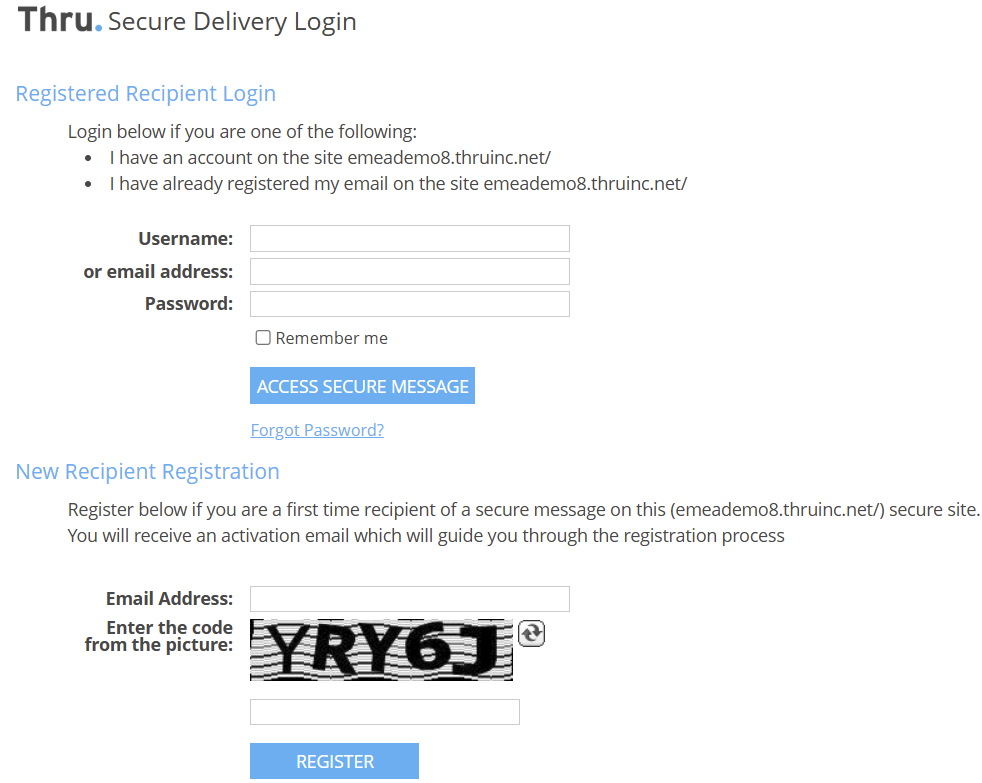
If you previously created a password with the same email address, enter your email address and password, then click the Access Secure Message button.
If you forgot your password, click the Forgot Password link on this page.
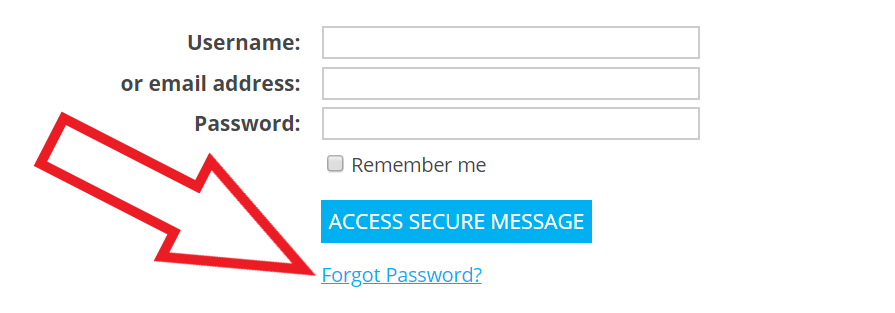
First-time users: If you are downloading files from a sender using the Thru secure file delivery service for the first time, select the New Recipient Registration option.
Fill in your email address in the email field and click the button Register.
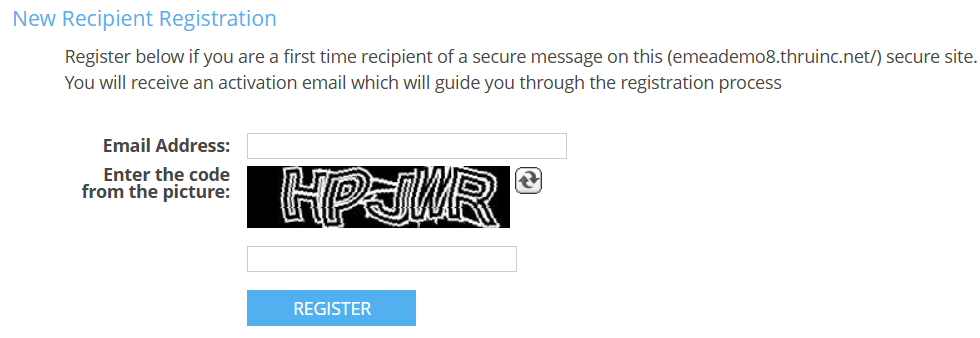
A confirmation message appears: New registration email has been sent.
or : Registration is not complete, please check your email and complete registration steps.
The email address you enter must match the one in the email you received, otherwise, you will see an error:
Registration cannot proceed because this Email Address is not the intended recipient of the secure message.
If you believe you are the intended recipient please enter the correct Email Address.
You will receive an email from no-reply-notification@thruinc.com that includes a link to the New Account Registration web page to complete your registration.
Please complete this registration as soon as possible upon receiving this email.
The link to complete registration and create a password expires in 24 hours.
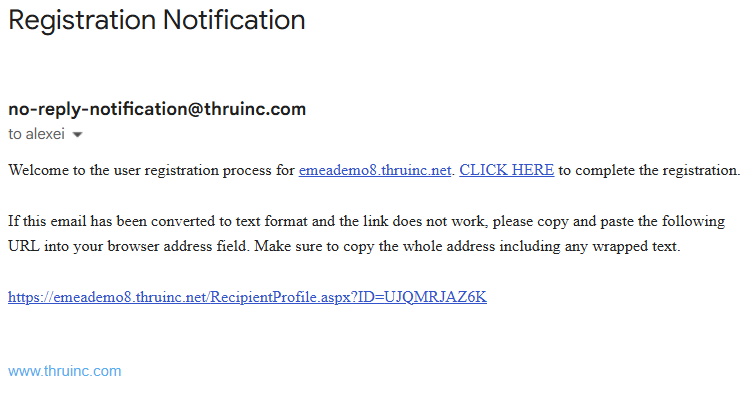
Clicking the link in the Registration Notification email directs you to the New Account Registration web page.
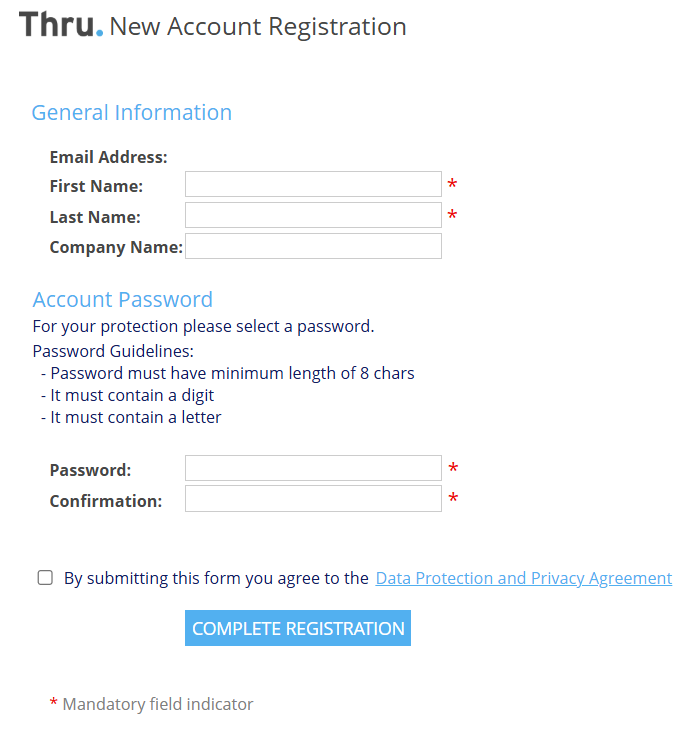
After submitting your registration information, you will be directed to the Secure Delivery web page to download your files.
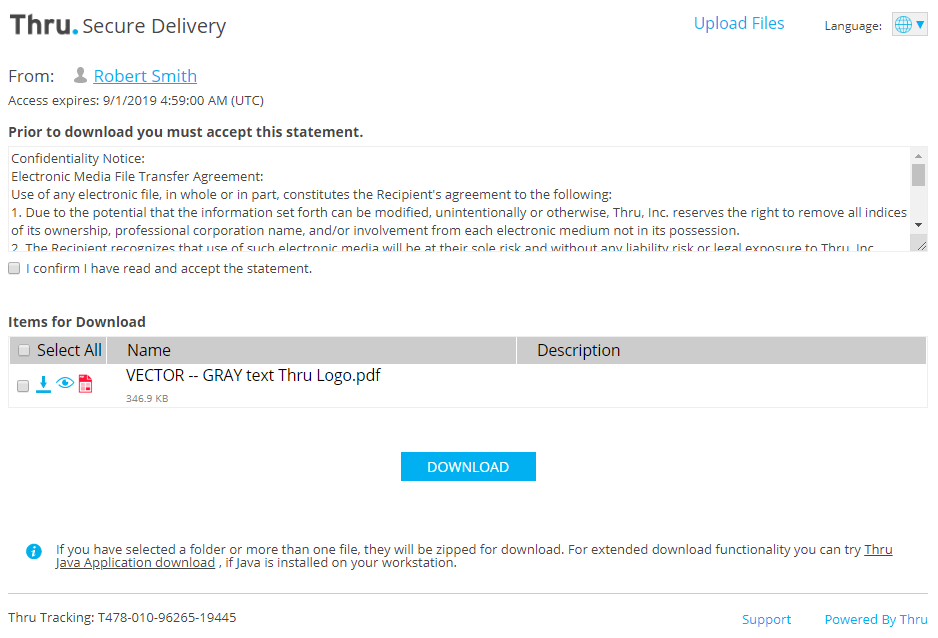
What Can Go Wrong at this Point?
The most common issue is that people don't receive or don't find the registration process email.
Did you look in your Junk email folder?
Does your company use an email security gateway that may have trapped the delivery from thruinc.net?
They need to allow/trust email from no-reply-notification@thruinc.com
Do you have email filtering rules that might have saved the email in an unexpected folder?
