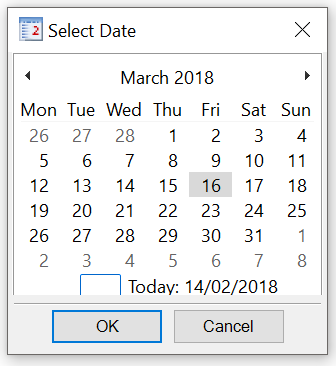Setting Expiration Dates
To prevent recipients from downloading files or folders indefinitely, follow the instructions below to define expiration dates for files sent with the Thru for Outlook add-in:
- Click Expiration Date on the toolbar. The Select Date window opens.
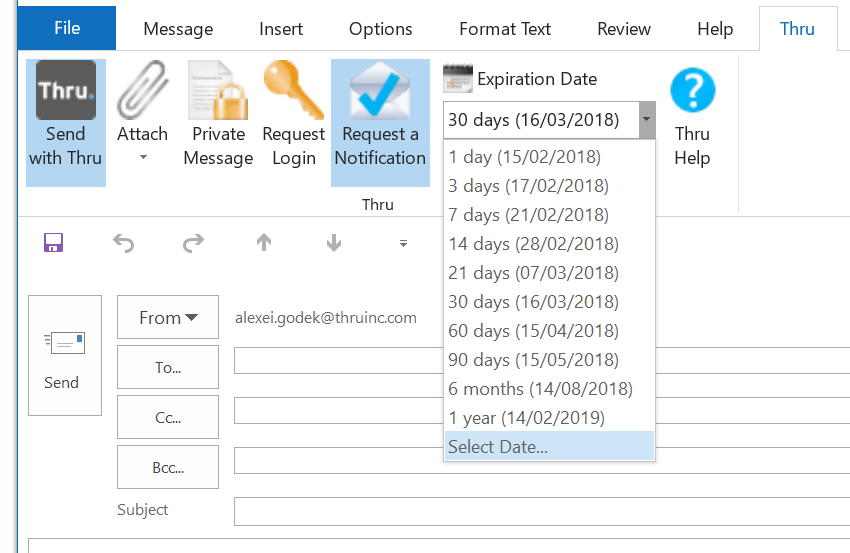
- Select the date you want the files to expire from the calendar, and then click OK.