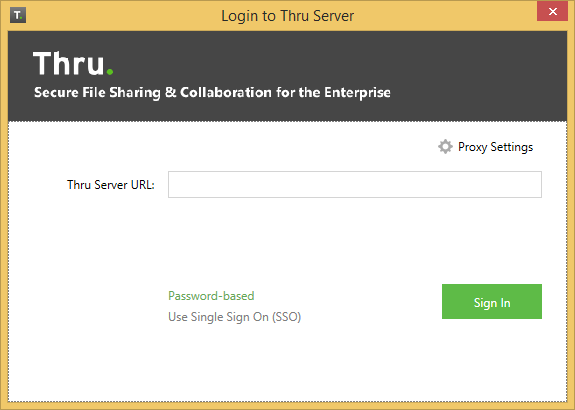Signing In to Thru – Office 365 Add-In
In order to open or save files using the Thru for Office 365 add-in, you will first be prompted to log in to your Thru site.
There are two forms of login you can choose from:
Password-based Login
For password-based login, fill in the URL of your Thru site and enter your username and password.
If you never received information about your Thru site URL or were not issued a Thru account, contact your company’s Thru administrator.
If you forgot your password, enter in your Thru site URL and select Forgot Password from the login screen.
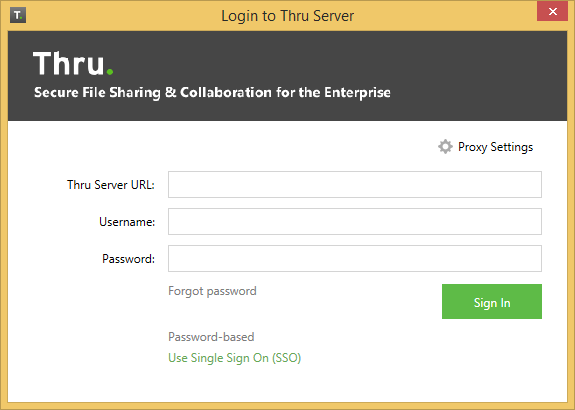
Single Sign-On (SSO)
If your company has Single Sign-On enabled for this add-in on your network, it only requires you to enter your Thru site URL.
Contact your Thru Administrator if you need help logging in using Single Sign-On.