Upload – Uploading Files in Thru Web
Browser Upload
Selecting Browser Upload displays the window shown below when using a browser that supports HTML5.
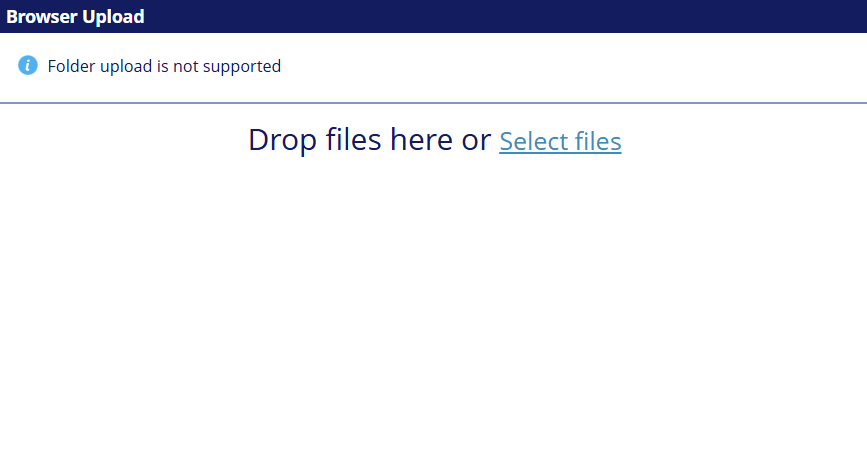
Click Select files and a dialogue box will open for you to navigate to the file you wish to upload.
Click Open to select the file and it will appear it the respective field.
Click Upload to start the upload. A new window will open giving you the progress of the upload and the approximate time it will take to complete.
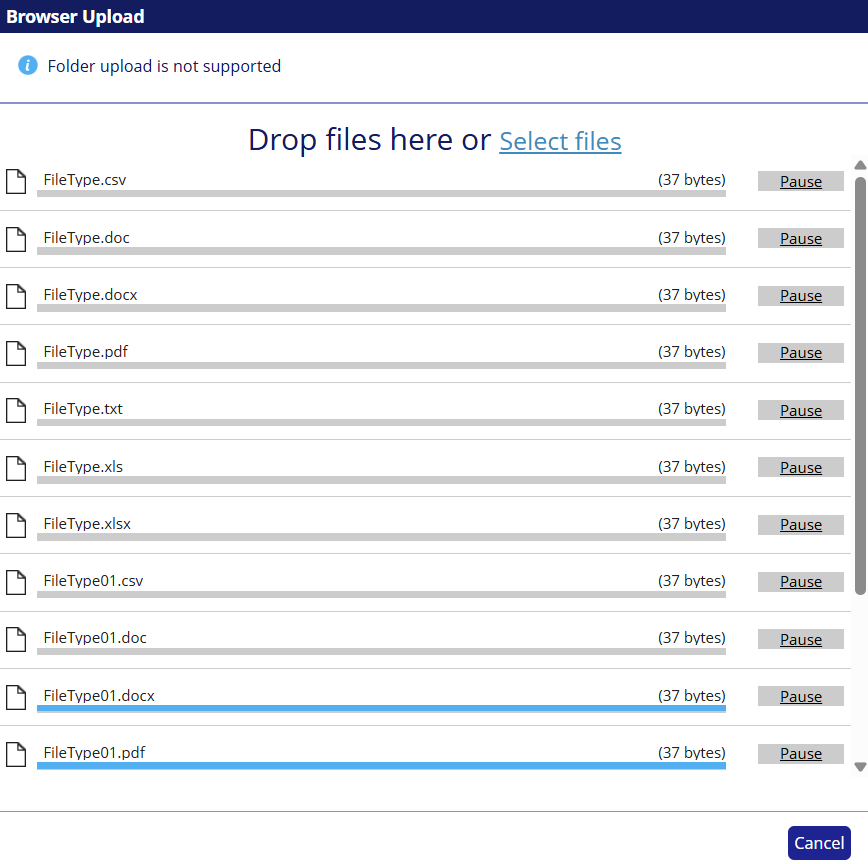
Note : You can only upload files using the Browser Upload.
