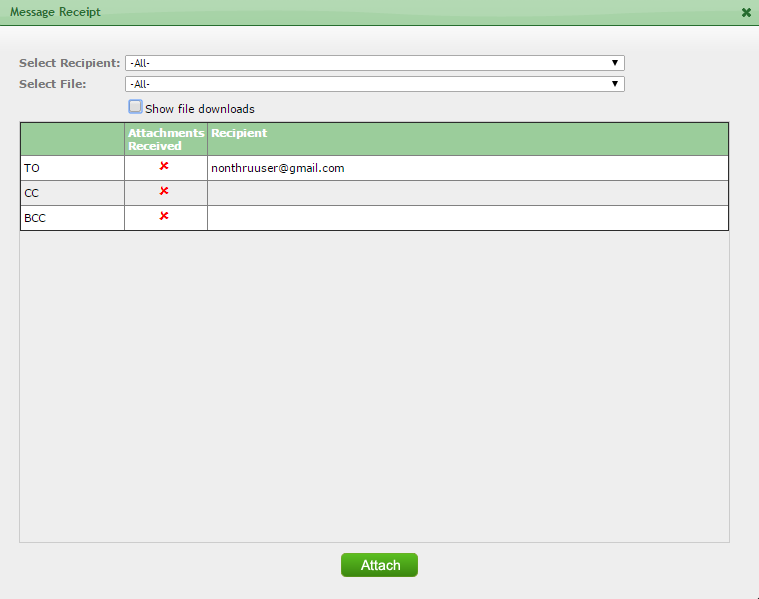Viewing Activity History
In Salesforce, all of your Thru Emails will automatically be recorded in the database. This chapter will explain how you can track a Thru Emails' activity in the Activity History.
To view activity history:
Select one of the following tabs:
Account
Contact
Case
Lead
Opportunity
Click a specific account, contact, case, lead, or opportunity to view that particular history.
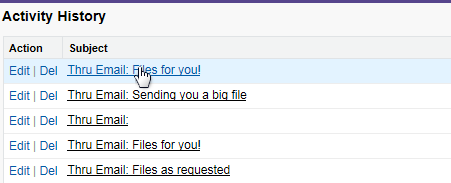
Click the subject of a Thru email to view details including a tracking number, attachments, and other basic data.
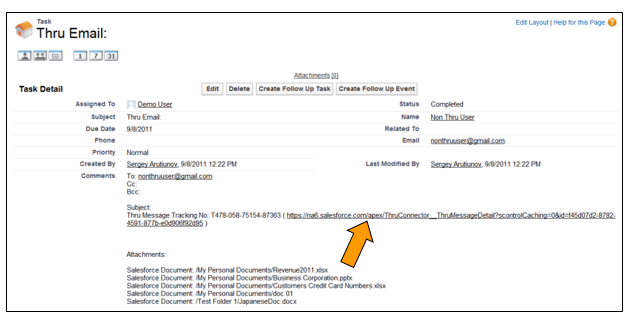
To see if the attachments were downloaded, click on Message Receipt.
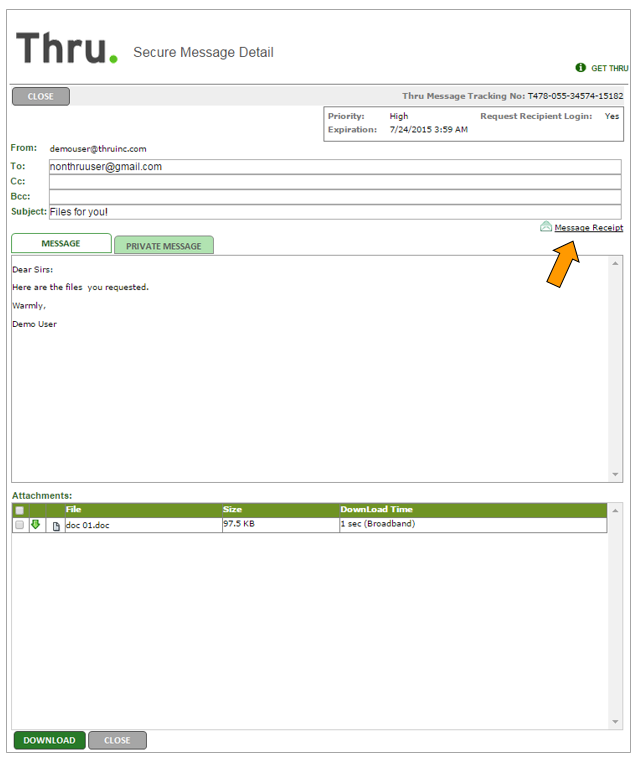
The Message Receipt window opens.
Select which recipients you would like to see or you can select to see them all. The same option is available with the attached files.