Connector Operations
Thru MFT connector is an operation-based connector, meaning you need to configure a specific operation for the connector to perform if you add the connector to a flow in a Mule application.
The connector supports the following list of operations:
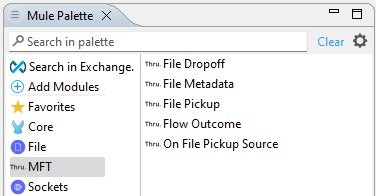
Note : Flow Outcome is deprecated and not required anymore
File Dropoff: Upload (Drop-off) a file from a Mule flow to a linked Flow in Thru MFT.
A file is uploaded in chunks and size is not limited. File payload, Name, and Size should be provided in the message.
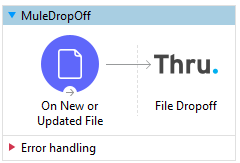
As part of the Dropoff set the following variables for the Filename and File Size.
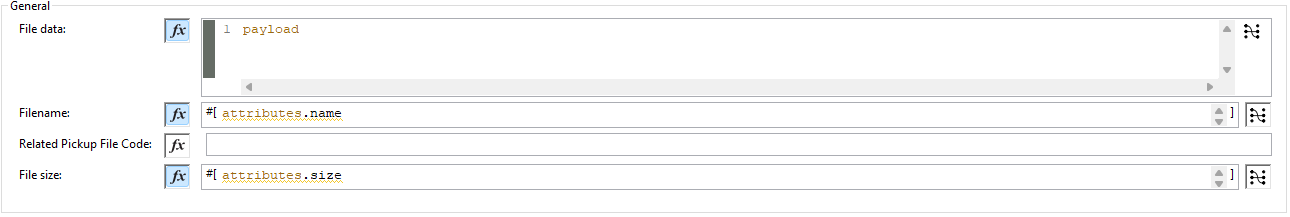
File Pickup Source: Thru MFT has waiting files (pickup) to pass to a Mule flow.
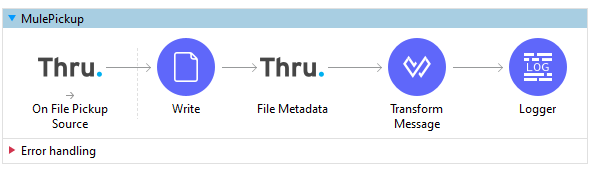
File Pickup: Download (pickup) a file from a Thru MFT Flow and pass to Mule flow. This can be used for mid Flow pickups.
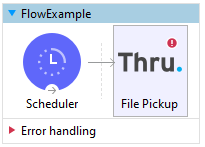
FileMetadata: The API call returns various metadata about Flow, Organization, and File which participate in file transfer.
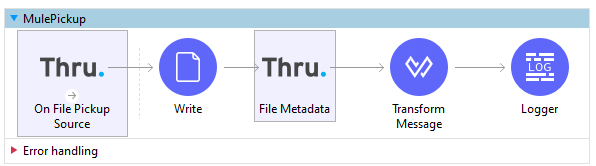
We have implemented several changes that will affect existing workflows, driven by the Mule guidelines for connectors and the modifications mentioned above.
The pickup source operation has been renamed to <code>mft:file-pickup-listener</code>. This change means that when customers upgrade to the new version, they will need to update their pickup operation within their workflow. They can achieve this by editing the XML file to replace the <code>mft:file-pickup-source</code> element with <code>mft:file-pickup-listener</code>.
The dropoff operation now returns file details as a payload. Previously, we provided a data stream as the payload and included dropoff file details as attributes. However, this approach caused issues when using streaming and did not conform to our coding guidelines. We believe this change will not adversely affect any workflows.
In cases where it is necessary to retain the payload after the dropoff operation, you can redirect the dropoff payload to a variable. This way, the original payload will remain intact and can be reused. This feature may prove beneficial in scenarios such as:
<file read> -data stream--> <dropoff> - data stream---> <file write>
In this example, the dropoff operation will, by default, overwrite the payload with the dropoff file details (including filename, filesize, and filecode). However, by redirecting the dropoff output to a variable, you can ensure that the original payload is still available for use in the file write operation.
