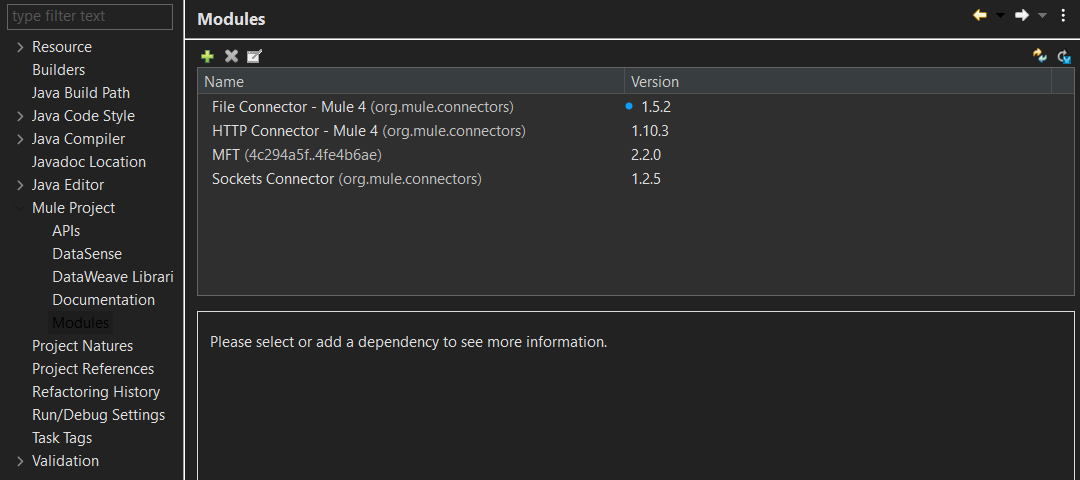How to Install
Installing the Thru MFT Connector is easy and quick. Simply go to Anypoint Exchange for MuleSoft and search for the Thru Connector.
If you already have Anypoint Studio open, follow these instructions for installing the Connector.
Open Anypoint Studio.
Navigate to your project.
Right-click on the project tab in the left pane.
Click Properties.
Click the arrow next to Mule Project.
Click Modules from the list.
Click the plus button under the Modules header.
Select from Exchange from the list.
Make sure that your account is authenticated with MuleSoft Anypoint Exchange. If not, click Add Account.
In the search box enter, Thru.
Select the Connector from the left pane.
Click Add >.
Click Finish.
Click Apply and Close.