21-Jun-2023 Ver 5.1.0.1
Release Notes - [Thru AFT] [Ver 5.1.0.1]
Release Date: [21-Jun-2023]
[New Features]
New User Role : Org Transfer - A user with this role can only upload/download files via the web portal with access limited to the scope of Organizations where a user is assigned. Similar to V1 Org Limited User role.
Org Transfer users are associated with one or more organizations and may only be able to upload/download to flows in the associated organizations.
When an Org Transfer user signs into the portal, the access is limited to the following portal elements:
file upload page with selection of flows in the associated Organizations that have Manual Upload flow endpoint configured
Activity page showing file activity in the associated organizations with files available for download.
User Experience
Org Transfer user ability to upload and download files is controlled via separate toggles in UI.
Four user Roles are implemented, as reference in the user guide under User Type :
Instance Admin
Instance User
Org User
Org Transfer
[Improvements]
User Authentication API requires MFA code - Initial authentication API call sends email with MF code that should be provided as a parameter in authentication call which returns the token, example is in Thru API swagger at <BaseURL>/swagger
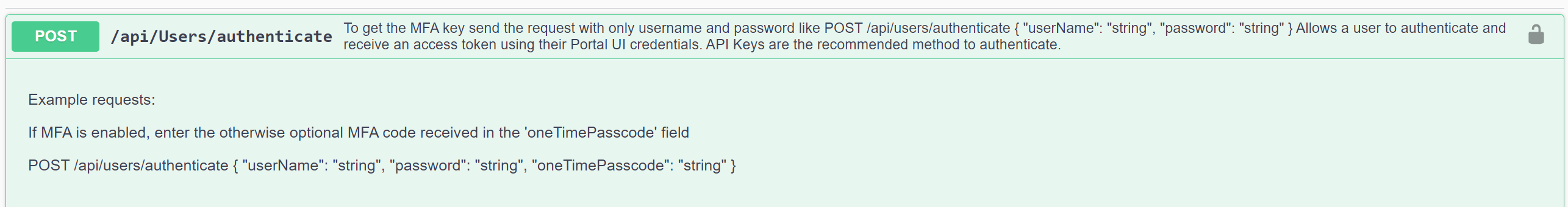
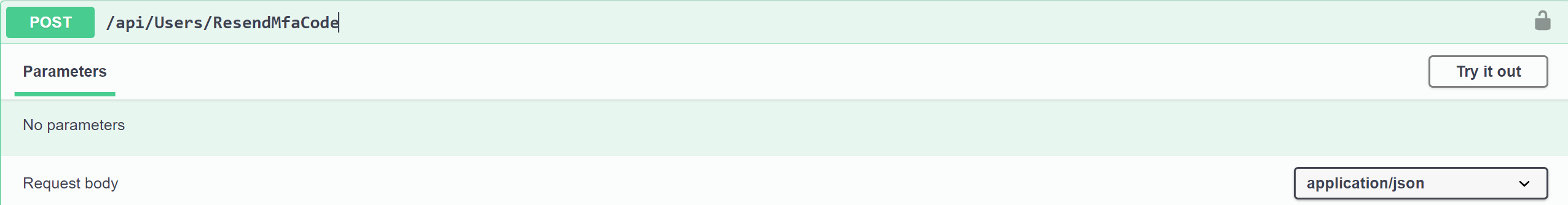
[Other Notes]
Tooltips - have been fixed. I.E. mouse over a flow name on Activity page to see the full name.
[Copyright]
The information in this document is subject to change without notice. This document is intended for the use of Thru Inc. staff, Thru Inc. customers or persons having signed an NDA with Thru Inc. for the purpose of the agreement under which the document has been submitted. No part of this document may be reproduced or transmitted in any form or means without the prior written permission of Thru Inc. The document has been written to be used by professional and properly trained personnel and the reader assumes full responsibility when using it. Thru Inc. welcomes readers’ comments as part of the process of continuous development and improvement of the documentation. Thru Inc. liability for any errors in the document is limited to the documentary correction of errors. Thru Inc. will not be responsible in any event for errors in this document or for any damages, incidental or consequential (including monetary loss), that might arise from the use of this document or the information in it. This document and the product it describes are considered protected by copyright according to applicable laws.
