User Role
Four User Role Templates are provided by default :
Instance Admin
Instance User
Org User
Org Transfer
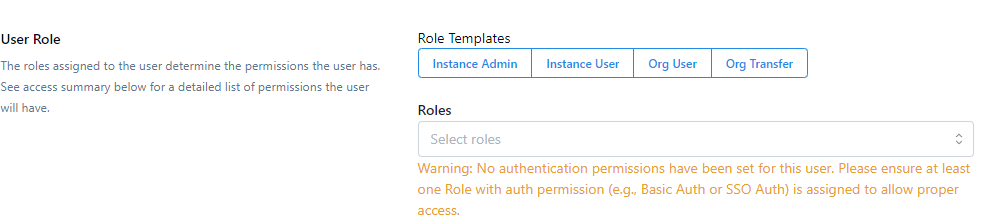
Authentication Warning
A user must be assigned at least one role with authentication permissions to ensure proper access to the system. This can be achieved by assigning either:
Basic Auth - Basic Authentication Permission: Allows the user to authenticate using a username and password.
SSO Auth - SSO Authentication Permission: Enables authentication via Single Sign-On (SSO) for streamlined access using organizational credentials.
Both Permissions: A user can also be assigned both Basic Auth and SSO Auth permissions, providing flexibility to authenticate through either method.
Ensure that at least one of these permissions is configured for each user to avoid access issues.
Instance Admin
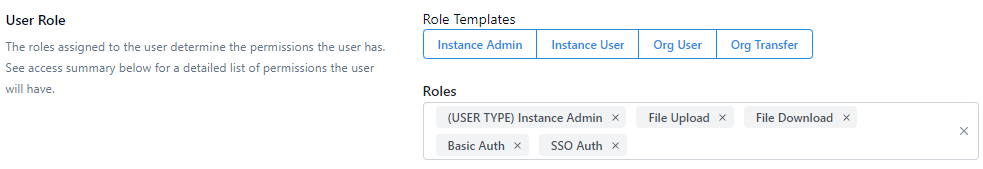
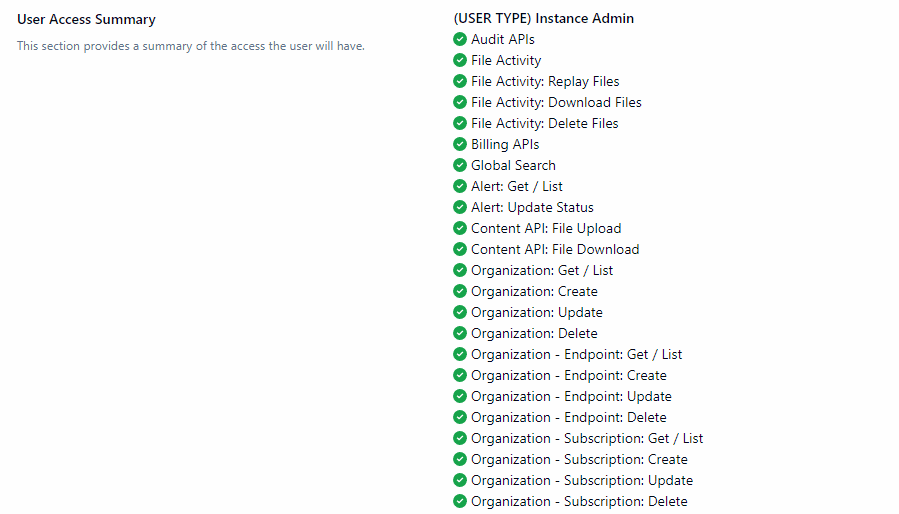
Instance User
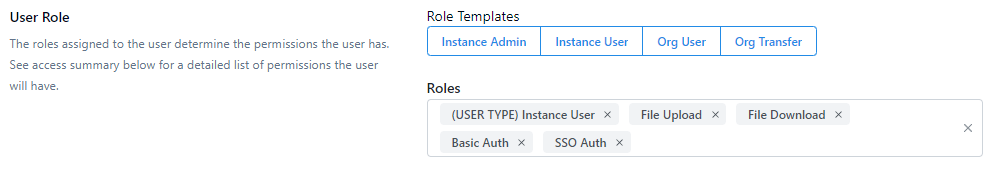
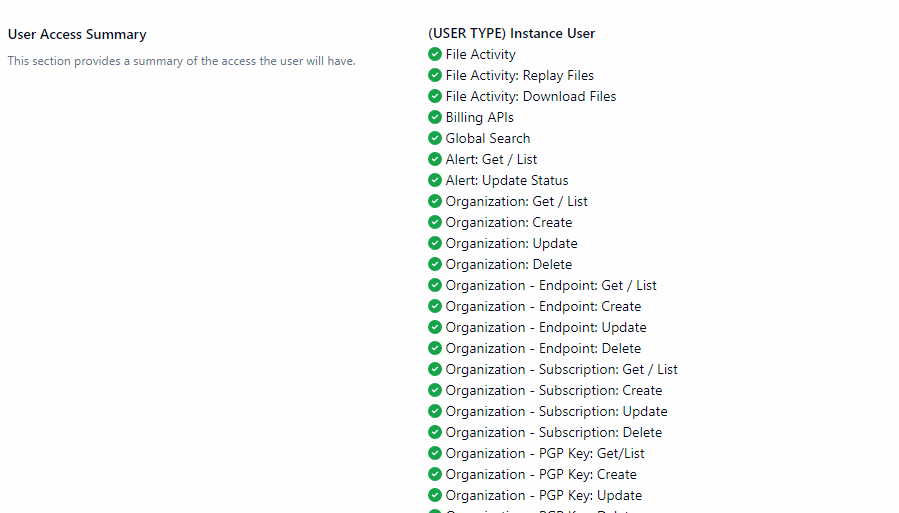
Org User
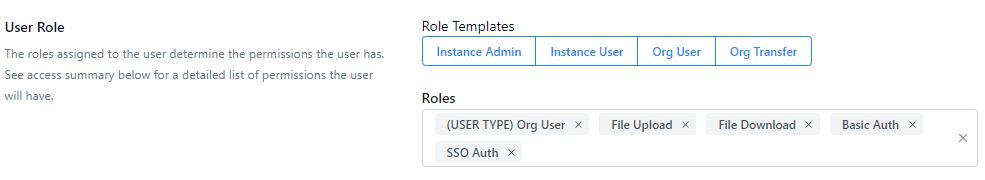
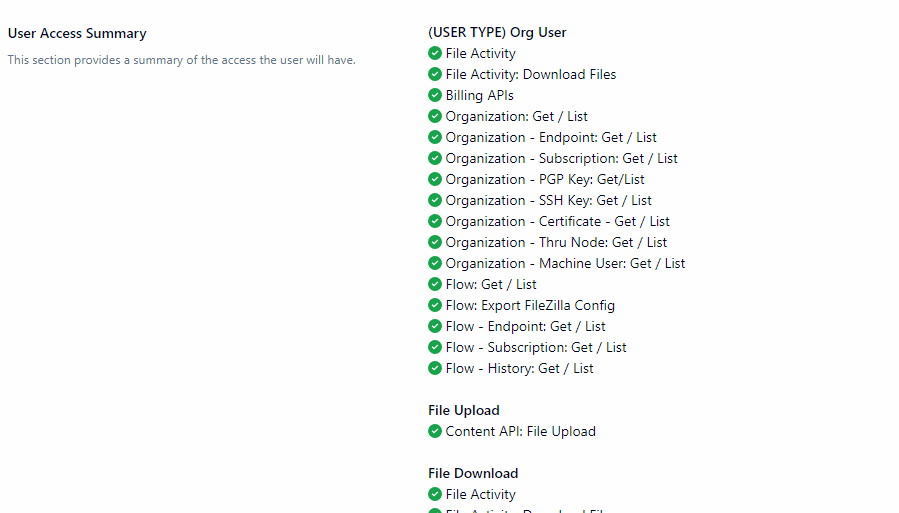
Org Transfer
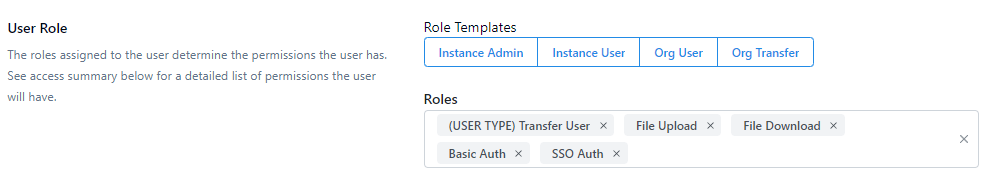
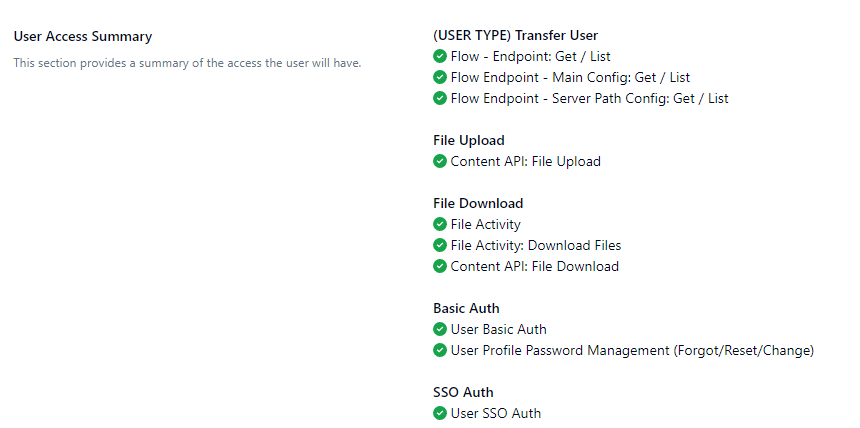
The Org Transfer user role is restricted to uploading and downloading files through the web portal, with access strictly limited to the scope of the organizations to which the user is assigned.
Key details of the Org Transfer user role:
Organization-Specific Access: Org Transfer users can be linked to one or more organizations but can only upload or download files to flows within those associated organizations.
Portal Access: When an Org Transfer user logs into the portal, their access is limited to specific elements:
File Upload Page: This displays a selection of flows from the associated organizations that are configured with a Manual Upload flow endpoint.
Activity Page: Shows file activity within the associated organizations, including files available for download.
This scoped access ensures that Org Transfer users interact only with data and flows relevant to their assigned organizations.
