Add an Organization
To create or add an Organization click the Organizations navigation button.
Click the + Add Organization button.
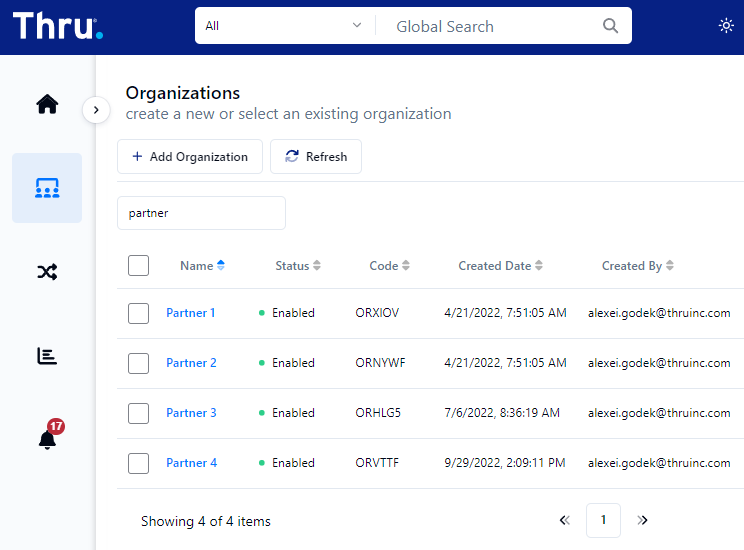
Select if the organization is Enabled.
Enter the name of your organization in the Organization Name * field.
Tags can be defined for each Organization.
Enter a description in the Description field, if required.
Click the Save button.
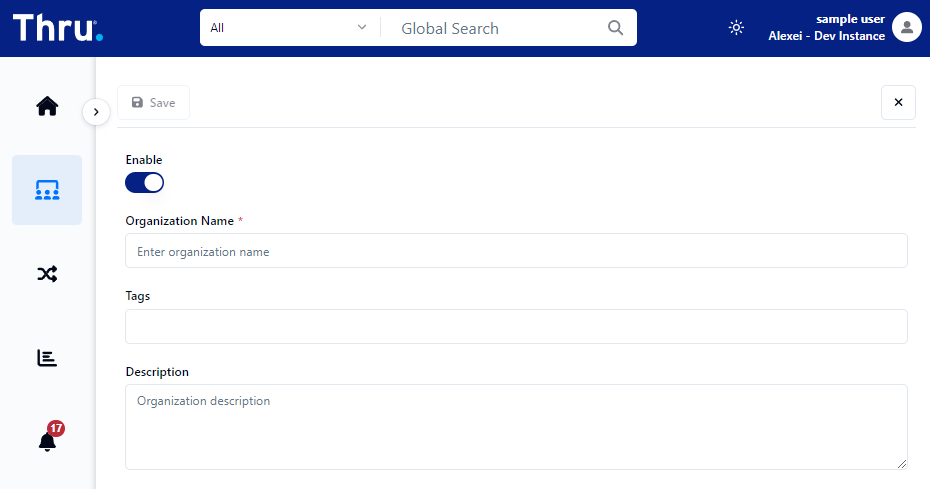
The endpoint code will be created automatically.
