Configuring Alerts for Thru Nodes
Overview
Additional functionality has been added to Thru nodes, allowing for enhanced alert configurations. Users can now customize alert settings per node to better manage notifications and visibility.
Default Alert Behavior
By default, all email alert notifications are sent to all instance administrators. This remains the standard behavior unless modified.
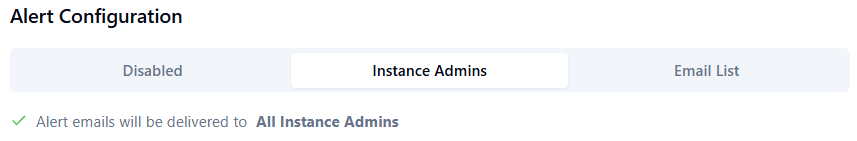
Customizing Node Alerts
Users now have the following options for configuring node alerts:
Disable Default Email Notifications
If disabled, node alerts will no longer be sent via email to instance administrators.
Alerts will only be visible from the Alerts Dashboard.
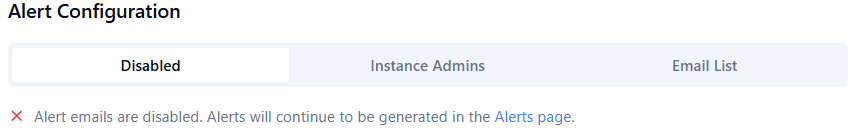
Define Custom Email Recipients
You can specify a list of email addresses to receive node-specific alerts.
This allows targeted alert notifications without notifying all instance administrators.
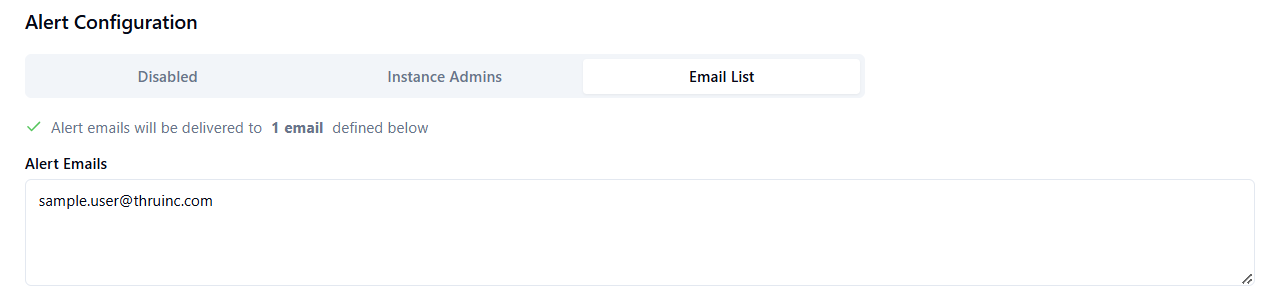
How to Configure
To configure alert settings for a Thru node:
Navigate to the Thru Node section.
Locate the Alerts Configuration option.
Choose your preferred alert settings:
Enable or disable default email notifications.
Define a custom list of email recipients (if applicable).
Save changes to apply the new settings.
Users can also copy the lists of email from one node to another to help with configuring email lists across multiple nodes.
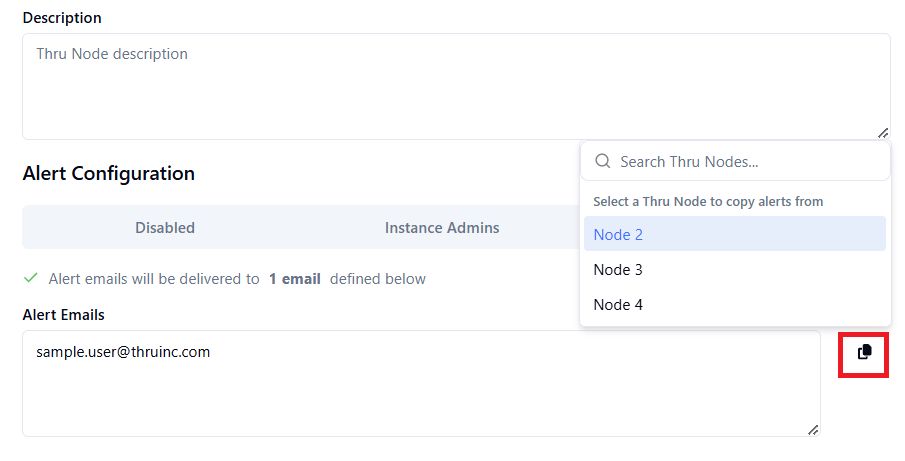
By leveraging these new alert configurations, users can ensure that notifications are sent to the appropriate recipients while maintaining control over alert visibility.
