Create a New Subscription
Click the Organizations tab.
Select the organization you want to subscribe.
Click the Subscriptions tab.
Click the + Add Subscription button.
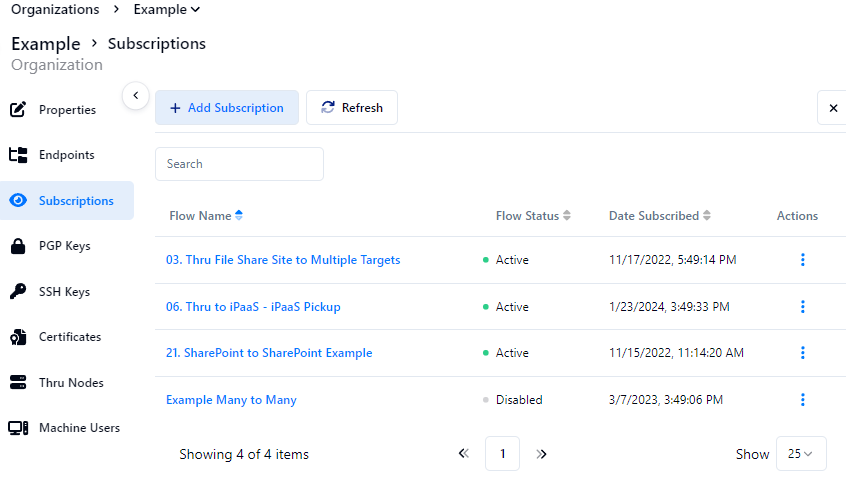
5. Select the flows you want to add this organization to.
6. Click Subscribe Selected to subscribe the organization to the flows.
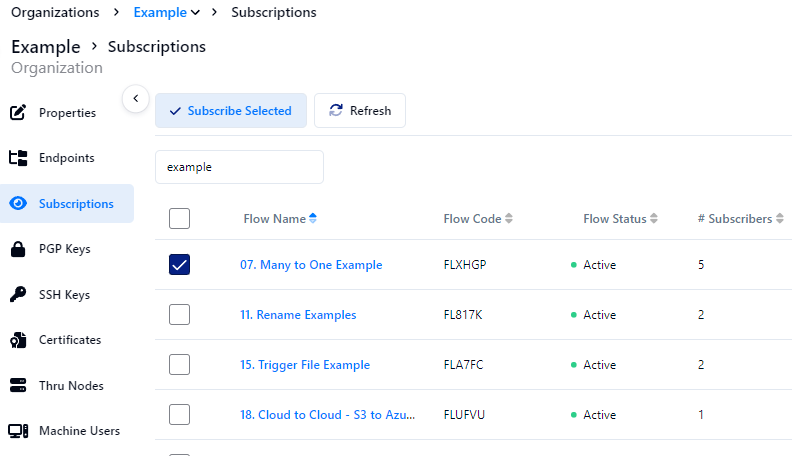
If you don’t subscribe an organization to a flow, the organization won’t appear in Flow Studio.
