Delete a Flow
Click on the Flows icon located in the navigation bar.
Choose the Flow you wish to delete and select the Delete Flow option from the popup menu at the bottom.
Alternatively, click the three-dot icon in the Actions column next to the flow you want to remove.
Select Delete Flow from the options presented.
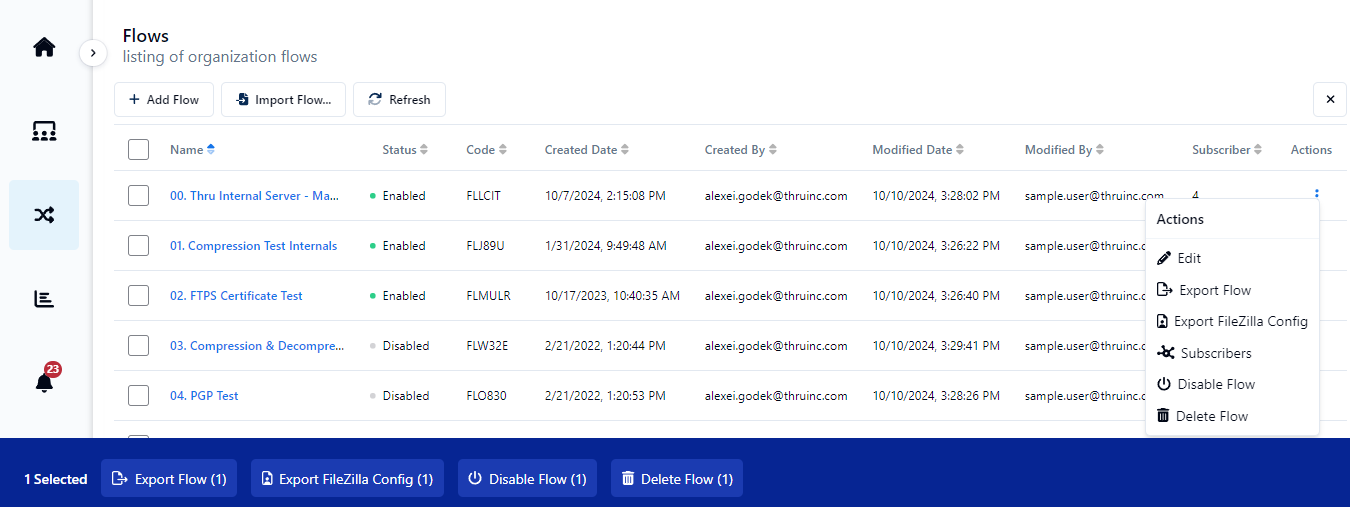
You can also select and delete multiple flows simultaneously.
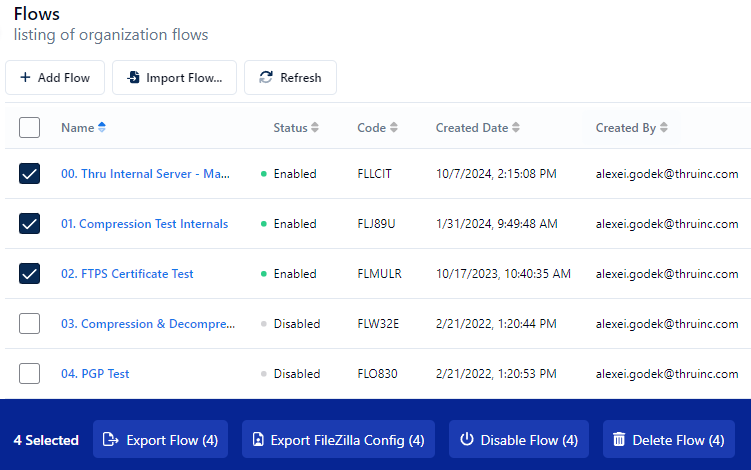
Warning: Deleted flows cannot be restored. Please ensure that you have exported and backed up any important flows to prevent accidental loss.
