Delete Files on Activity Page
Files can be deleted directly from the Activity page.
Steps to Delete Files:
Navigate to the Activity Page.
Utilize the filters to display the files you wish to delete, then click Apply.
Select the files for deletion by checking the boxes next to them.
Click on Delete Selected Files.
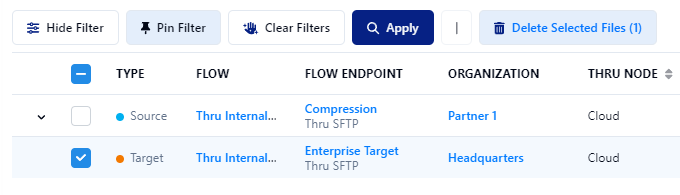
Please confirm the deletion by clicking the appropriate option in the popup box.
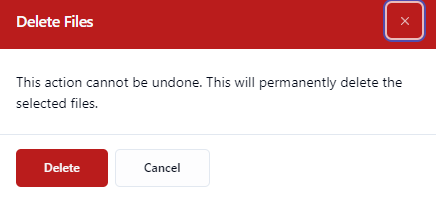
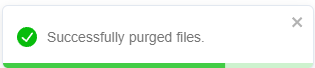
You can select multiple files simultaneously.
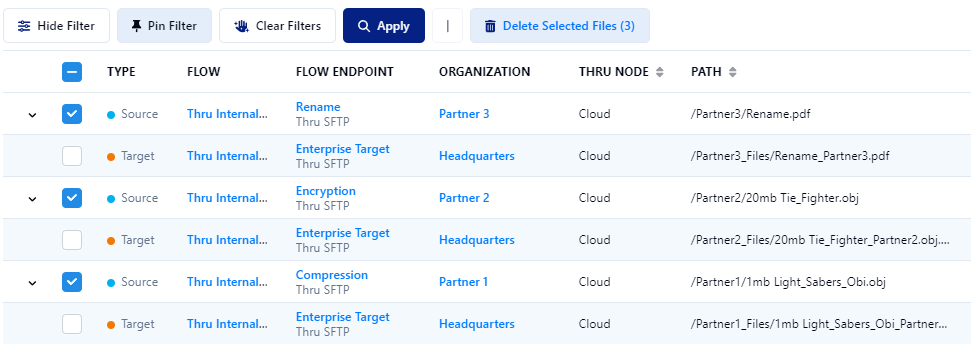
To view deleted files, simply toggle the Show Purge Files option and then click Apply.
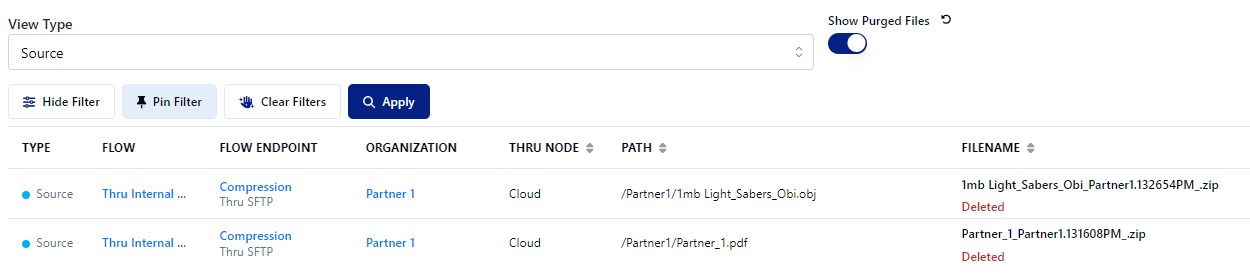
Files that are deleted according to the specifications of the source or target flow endpoints will be displayed on the Activity page. However, you will not have the option to select these files for deletion. The Activity page is designed to delete only Thru AFT files stored in the cloud.
