File Share
File Share endpoints contain metadata to configure the Thru Node, which is a managed file transfer (MFT) agent that will be installed on your server. Configurations define file flows inside your local area network (LAN) or between your LAN and Thru’s cloud. These configurations could require file processing such as compression, renaming, encryption, etc.
This resource uses the SMB/CIFS protocol or a native path to a network mount to connect to other file systems including Windows, Linux or Unix.
You have to set up a Thru Node before adding your first File Share endpoint.
To create a File Share endpoint:
Click Organizations.
Select an organization.
Click Endpoints.
Click the + Add Endpoint button.
Enter the name in the Endpoint Name * field.
Select File Share protocol from the Type * drop-down.
Associate with Thru Node * drop-down.
Enter a Network Path.
Enter a Domain if needed.
Enter your Username.
Enter your Password.
Click Save.
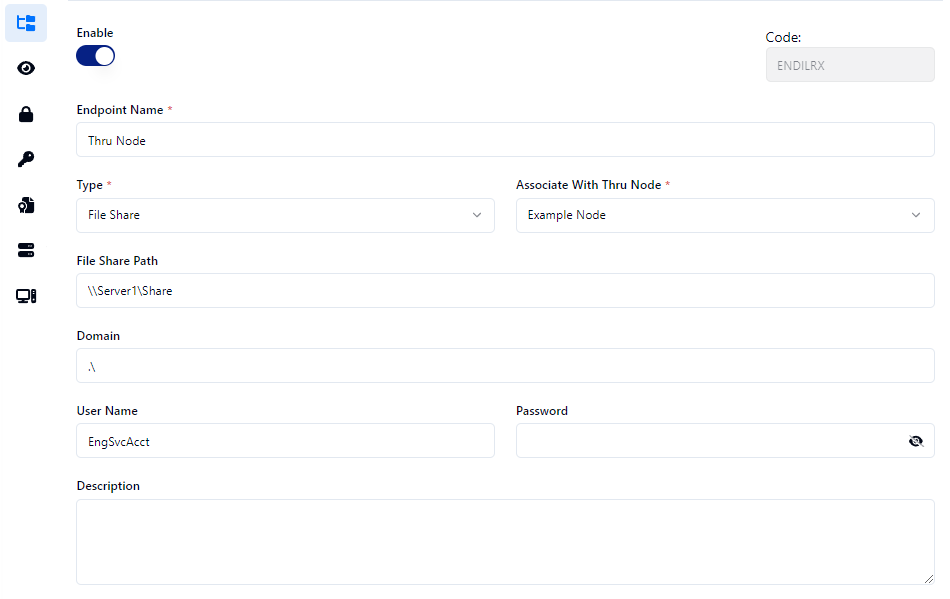
When Node is installed on a Linux operating system, it cannot access a Windows File Share directly. In order to access the Windows File Share, it must be either soft-mounted or hard-mounted in advance. Failure to set up the file share properly may result in errors or inability to access the necessary files from your Node application running on Linux.
