Flow Subscribers
This page enables you to manage your flow subscriptions. Here, you’ll find a list of all organizations currently subscribed to each flow.
Note that an organization must be subscribed to a flow before any files can be exchanged within that flow.
Column headers include Subscribed Organization, Organization Status, Subscriber Count and Actions.
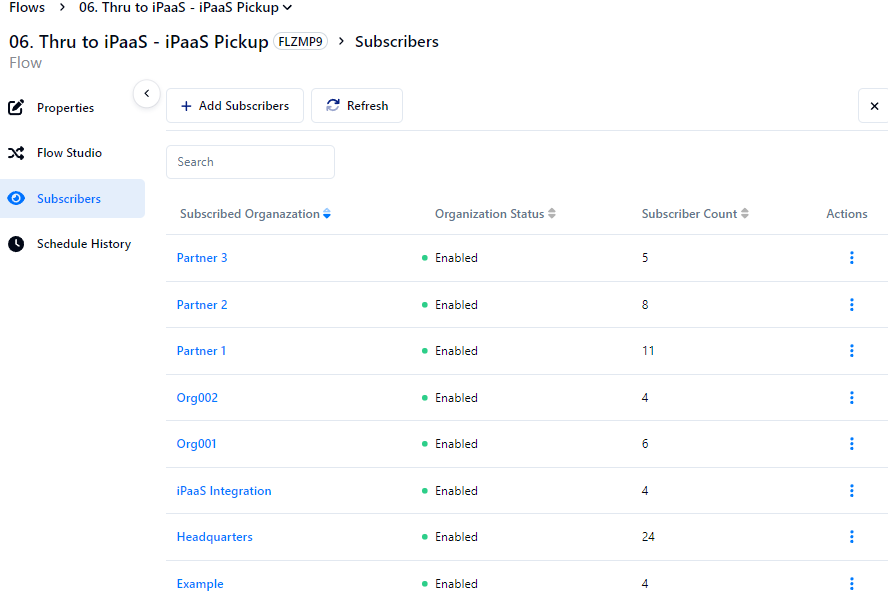
Configuration - Flow Subscribers Column Headers
Subscribed Organization - Name of the organization.
Organization Status - Enabled or disabled.
Subscriber Count - Number of subscribers on each flow.
Actions - Organization Properties and Unsubscribe.
Organizations can be subscribed to the flow from either the Organization tab under Subscriptions or from the flow under Flow Subscribers.
Flows are the pathways that files are transferred on. Organizations must be subscribed to a flow before you can configure a file exchange in Flow Studio.
