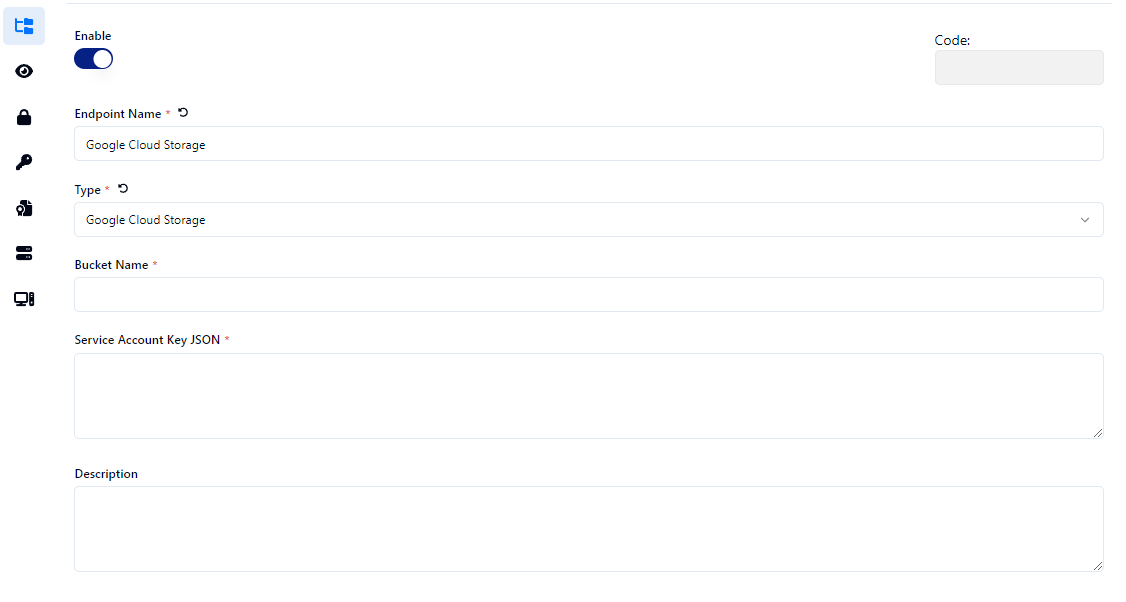Google Cloud Storage
To create an Google Cloud Storage endpoint:
Click Organizations.
Select an organization.
Click Endpoints.
Click the + Add Endpoint button.
Enter the name in the Endpoint Name * field.
Select Google Cloud Storage from the Type * drop-down.
Define the Bucket Name*
Define the Service Account Key JSON*.
Enter a description for the endpoint.
Click the Save button.