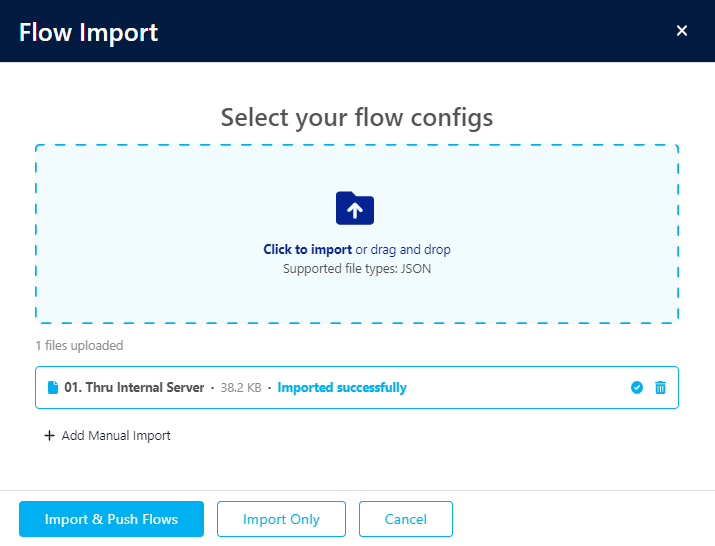Import Flow
Flows can be imported and exported from this page, Flow configuration is stored in a json format.
Clicking on Import Flow.
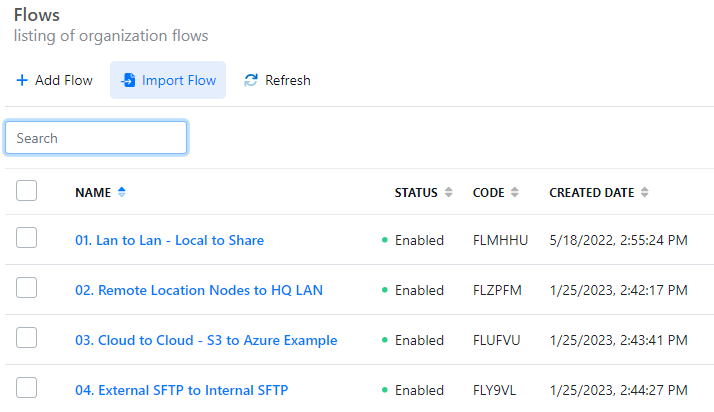
Spawns the following view
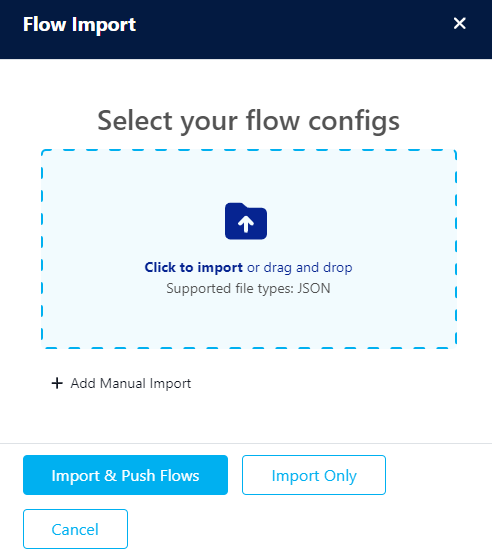
Click to import or drag and drop - Supported file types: JSON
Once imported you have the option to Import & Push or to Import only.
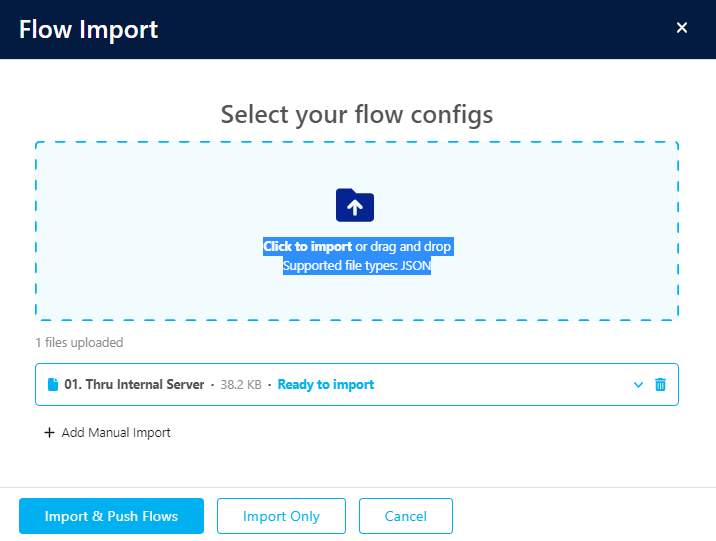
During the import process any conflicting entities are highlighted and can be resolved automatically.
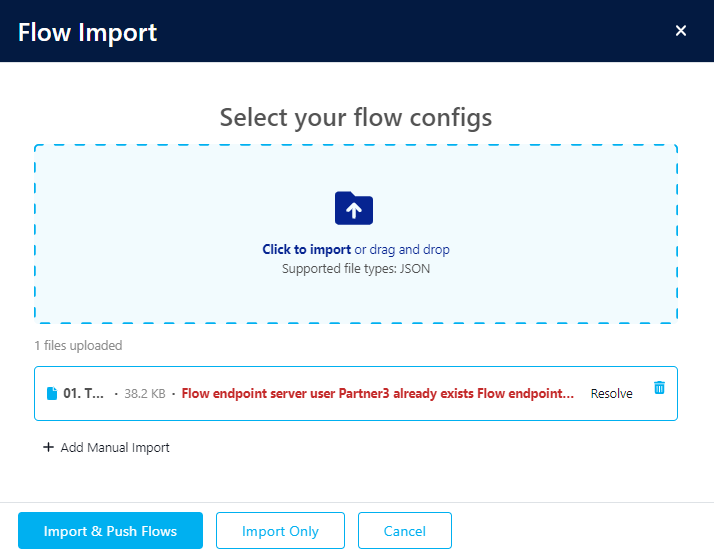
Clicking on Resolve will display the imported json and highlight the issue and the automatic resolution.
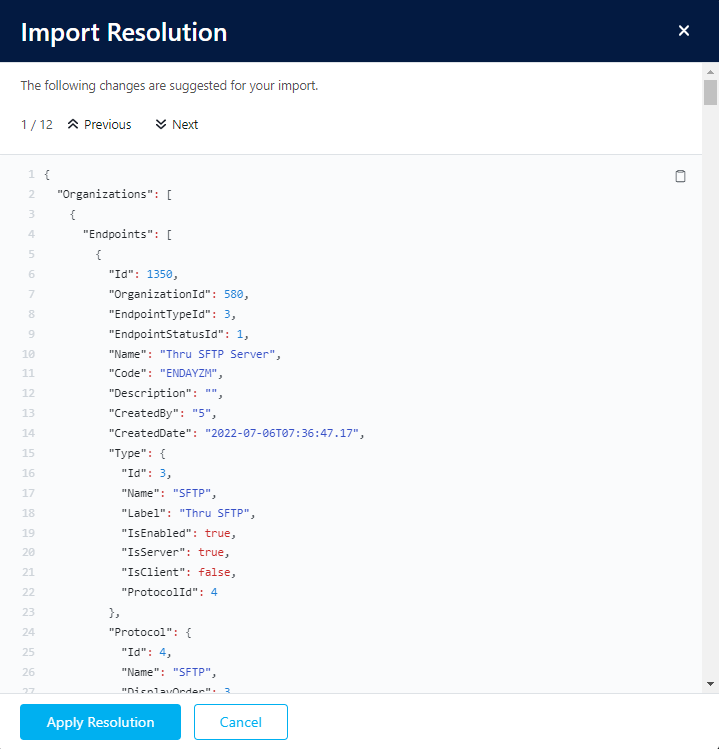
Scroll down or use the Next and Previous buttons to highlight the conflicts and suggested change.
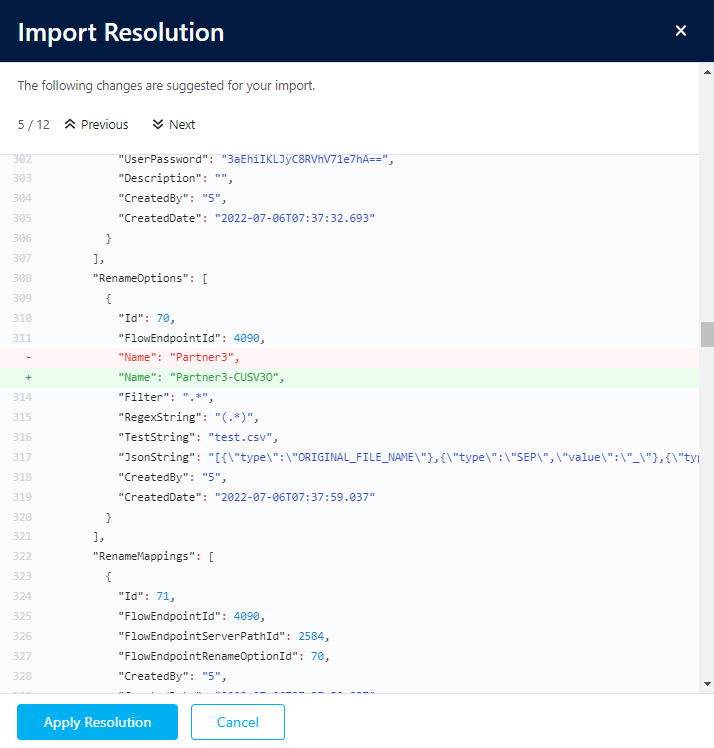
Click Apply Resolution to commit the changes.